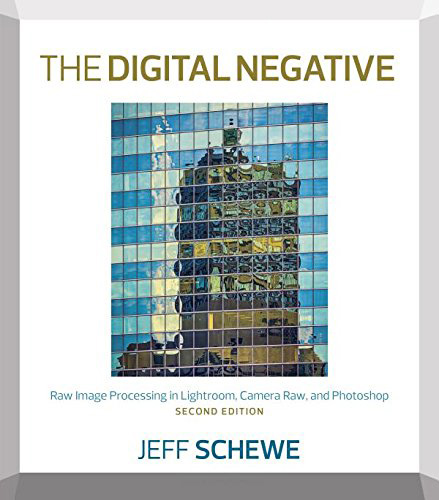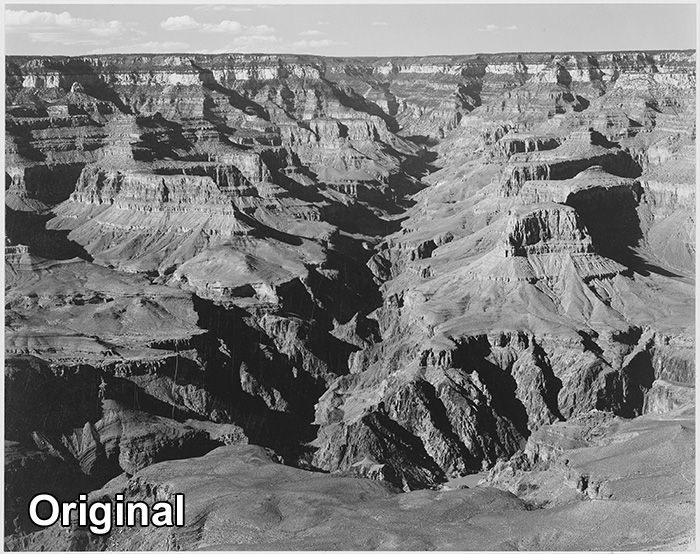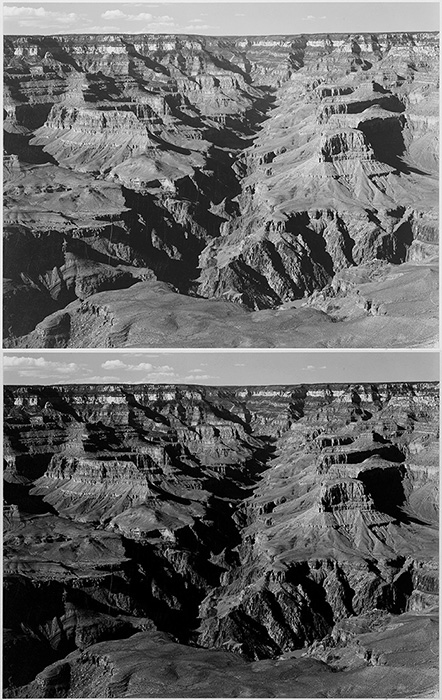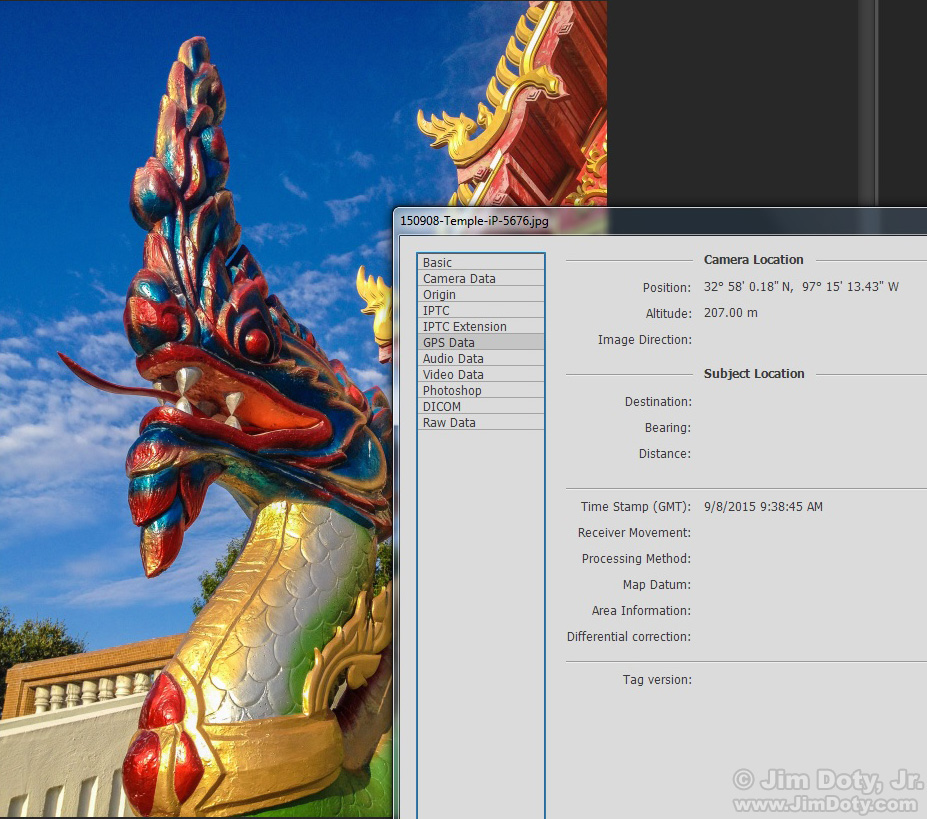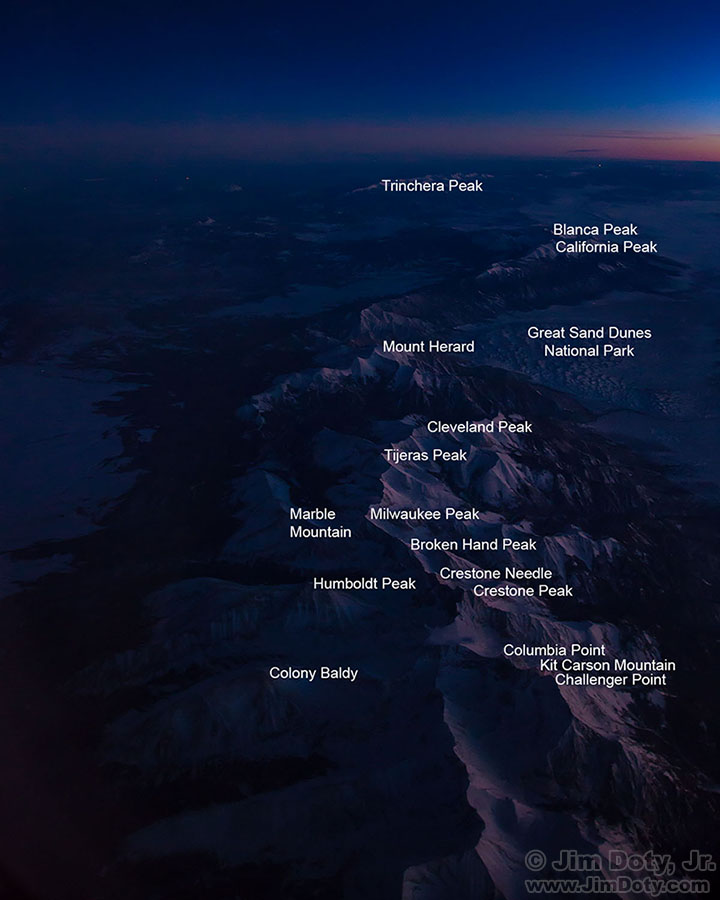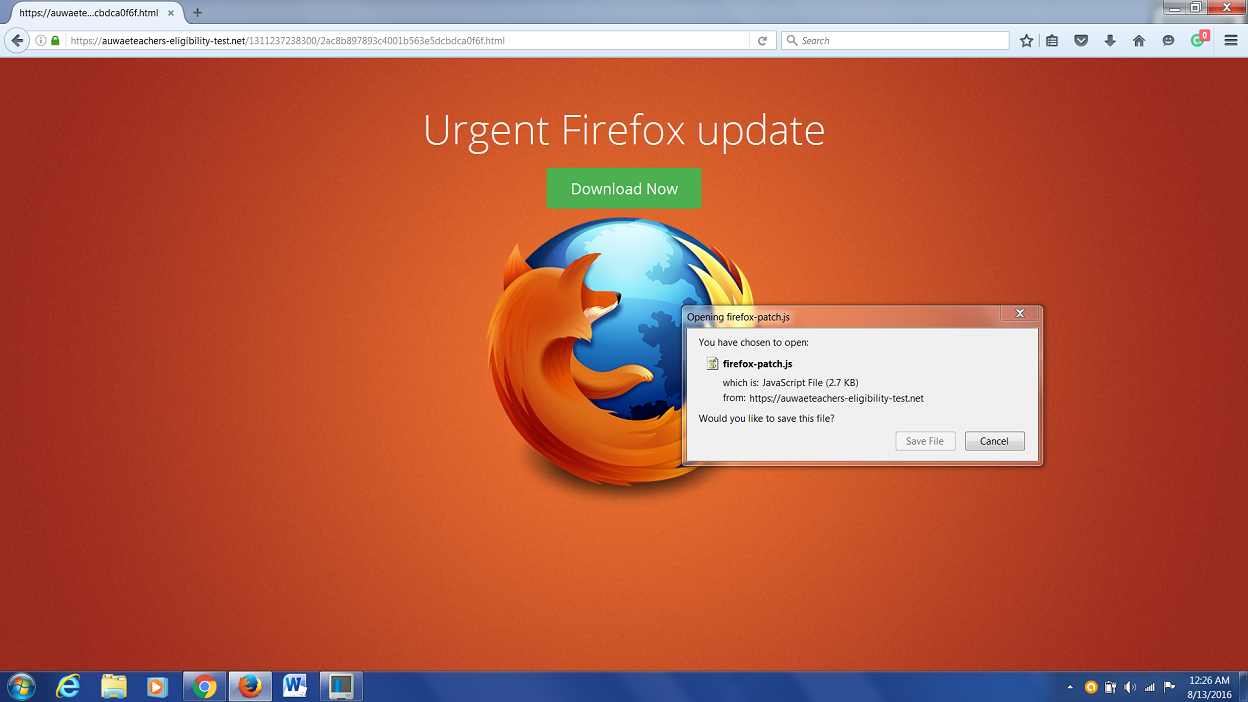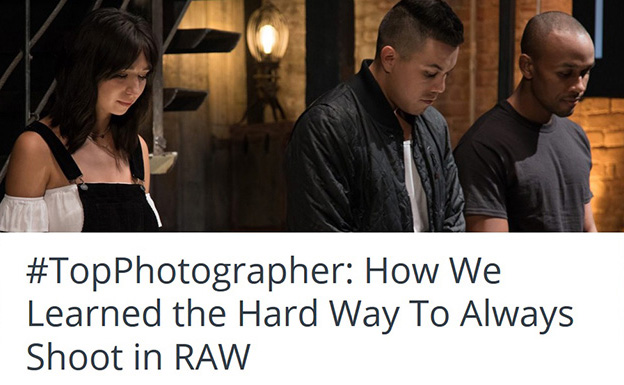If you want to master color in Photoshop, Dan Margulis is the best of the best. He is one of the first three persons to be named as a member of the Photoshop Hall of Fame. And the book to get is Professional Photoshop 6: The Classic Guide to Color Correction. It is well worth finding on the used market (which you can do via my photography store). What Margulis teaches you to do with color is amazing. The before and after images will make your jaw drop.
If you want to master color in Photoshop, Dan Margulis is the best of the best. He is one of the first three persons to be named as a member of the Photoshop Hall of Fame. And the book to get is Professional Photoshop 6: The Classic Guide to Color Correction. It is well worth finding on the used market (which you can do via my photography store). What Margulis teaches you to do with color is amazing. The before and after images will make your jaw drop.
Category Archives: Computing and Software
Mastering Photoshop & Lightroom: Adobe Camera Raw (ACR)
If you shoot RAW camera files (and you should), this essential book should be at the top of your list. It is far and away the best of the best. You will be amazed at what you can get out of your RAW files. Your images will thank you.
A lot of the quality of your final image will be determined by what you do with your RAW files when you open them in Adobe Camera RAW (ACR) which comes with Adobe Photoshop, Adobe Photoshop Elements, and Adobe Lightroom.
Article posted Nov. 30, 2016. Revised and re-posted Nov. 27, 2017.
My Hard Drive Crashed (Burned, Drowned)! Where Do I Send It To Get My Data Back?
So your hard drive crashes or is damaged in some other way. Where should you send it? The choice is important. If you don’t send it to one of the first rate data-recovery services (expensive as they are), a cut rate company could mess up your drive and make it impossible for a first rate company to retrieve your data.
Wireless Camera Control and Wireless Photo Transfer with CamRanger
CamRanger provides wireless image transfer from your camera to your laptop or smartphone. CamRanger also give you wireless control of your camera with your smart phone or laptop.
Giving Yourself Options: HDR Photography
In a single exposure your camera can’t capture everything your eyes see in high contrast situations with a wide range of tonalities. HDR photography gives you more options.
Getting Started with High Dynamic Range (HDR) Photography
Compared to the human eye, digital cameras have a very limited dynamic range. Your digital camera simply can’t capture the range of tones from light to dark that your eyes can see. That is why HDR photography has become so popular with so many photographers, and absolutely essential for some commercial photographers.
How to Create Realistic HDR Images with Adobe Camera Raw
Our eyes have a much wider dynamic range that our digital cameras so we can see scenes with our eyes that our cameras can’t capture with a single click of the shutter. But there is a rather simple solution. Capture a matched set of digital images and process them with Adobe Camera Raw (ACR).
The Best Image Editing Software
Your photos will look their very best if you optimize them with high quality image editing software.
Buyer’s Guide: Recommendations For The Best Photography Equipment, Software, Books, Magazines, DVDs, Online Photo Labs and More
 I get lots of photo questions and many of them begin with “What is the best . . . .” They usually come from photographers or someone shopping for a photographer.
I get lots of photo questions and many of them begin with “What is the best . . . .” They usually come from photographers or someone shopping for a photographer.
Here is my list of “best of the best” of articles recommending the best photo gear, software, books, DVDs, calendars, online photo labs, and a whole lot more.
Originally posted Nov. 1, 2017. Most recent update: April 7, 2018.
Sarah’s Baby Bump
From my point of view a woman looking forward to the birth of her child is one of the most beautiful things on the planet.
We created this image in my studio. The only light source is the diffused light coming through the translucent blind covering the window directly behind Sarah. It gives me a wrap around light that I love to work with.
Depth of Field and Hyperfocal Distance App for iPhones and iPads
My favorite depth of field app for the iPhone and iPad is the “Simple DoF Calculator” by Dennis van den Berg. It is fast, accurate, and simple to use. Best of all – you can set the Circle of Confusion (CoC) to the value of your choosing. In this screen capture of my iPhone the app is marked with a red square.
The Score and the Performance: Ansel Adams in the Digital Age
Ansel Adams often said “The negative is similar to a musician’s score, and the print to the performance of that score.” Over a period of years he would take the same negative and print it in several different ways, giving the negative a new and different performance.
Create an Animated Gif Online, No Software Necessary
You can create an animated gif online without needing any special software on your computer. The site is GifCreator and it is free to use. Such a deal! I used it to create the above animated gif for an article I wrote a couple of days ago.
You Can Play “Ansel Adams” with His Images in Your Digital Darkroom
Thanks to the U.S. National Archives, you to can work with Ansel Adams own negatives in your digital darkroom.
Having Fun with Jeffrey Friedl’s Image Metadata Viewer
If you want to look at the metadata embedded in online photos, including GPS coordinates, this is an excellent online viewer. And it is simple. Just grab the URL for an online photo, drop it into the URL box on Jeffrey’s site, verify you aren’t a robot, and then check out the tons of metadata (check out the examples below). This is the most comprehensive metadata viewer I have found.
How to Process Aerial Photos with Your Favorite Image Editing Software
Thanks to atmospheric haze, aerial photos usually don’t look very good right out of the camera. The fastest, simplest, and best way to fix your aerial photos is with Adobe Camera Raw (ACR). If you don’t have ACR there are other good options in your favorite image editing software. They won’t be as fast but they will get the job done. This article shows you how.
How to Correct Exposures with a Levels Adjustment Layer
Levels is a powerful tool and relatively simple to learn. Levels provides a quick, simple, and effective way to correct basic exposure problems. This tutorial will show you how to adjust the exposure of your images with levels.
How to Process Aerial Photos with ACR
Photos from a commercial jet don’t look very good right out of the camera because you are seven miles off the ground. You are usually shooting through seven miles of atmospheric haze, even on a relatively clear day. If you are flying on a hazy day it is going to be even worse. Fortunately, you can save many of your aerial photos with a quick fix in Adobe Camera Raw (ACR).
Originally posted Feb. 12, 2017. Updated Feb. 17, 2017.
“How To” Series: Using GPS in Photography
The GPS system is increasingly important to photography. It will help you figure out where you took some of your more obscure photos and help you caption your photos. More and more photo editors want GPS information for the photos they publish. A GPS communicator could save your life. This series will help you learn the ins and outs of GPS, plus keep you and your family safe.
Originally posted Jan. 29, 2016. Updated and re-posted Feb. 11, 2017. Updated November 19, 2025.
Geotagging Aerial Photos: The Joys and Frustrations of Using GPS on an Airplane
When I am taking pictures from an airplane I am curious where I am and what I am seeing down below. Sometimes it is obvious, like the Grand Canyon, and sometimes it isn’t. GPS on a plane should help a lot. At least that’s the theory.
Using Google Earth in 3D Mode to Label Aerial Photos
Your friendly magazine photo editor wants to know if you have an aerial photo of Crestone Peak. Or maybe you are just curious about the stuff you photograph out an airplane window. Looking at a map, a topographic map, or a satellite image is the usual way to identify objects in an aerial photo, but sometimes that doesn’t work very well. That’s where Google Earth in 3D “flyover” mode comes in.
Originally posted Feb. 8, 2017. Updated Feb. 11, 2017.
How To Get GPS Coordinates Into Google Earth

El Capitan in the moonlight along with a camera and tripod. El Capitan Meadow, Yosemite National Park, California.
GPS Data is increasingly important to photographers. It is the link between photos and photographic locations. It can be very helpful to drop GPS coordinates into a program like Google Earth to be able to tell exactly where a photo was taken. How do you do that?
Originally Feb. 9, 2016. Updated and re-posted Feb. 5, 2017.
Using Google Earth to Find the Name of a Mountain (and How to Get GPS Info into Google Earth)
What is the name of this mountain? Photo editors want to know. They like caption information. If you have a distinctive mountain in your photo, “Mountain in Colorado” won’t cut it with your friendly neighborhood photo editor. Here’s how to identify that mountain in Google Earth (and how to get GPS coordinates into Google Earth).
Originally posted Jan. 26, 2016. Updated and re-posted Feb. 5, 2017.
The Why and How of Adding GPS Information To Your Photos
Should you join the growing number of photographers who “geotag” their photos (add GPS data). How do you do it? Are there times you shouldn’t?
Originally posted Jan. 28, 2016. Revised and re-posted Feb. 2, 2017.
“Where Were You When You Took Those Photos?”
Today (Mar 18, 2014) I was asked by a client where I was when I took some photos in Banff National Park. I was able to provide him with the exact locations, complete with marked satellite images. It is a good idea to known where you were when you created your most important images, and the more specific the information the better. It is good info to have for your own use and sometimes it can make the difference between whether or not one of your images is published.
Originally posted Mar. 18, 2014. Updated and re-posted Jan. 30, 2017.
Exposure Warning: Turn On The Blinkies
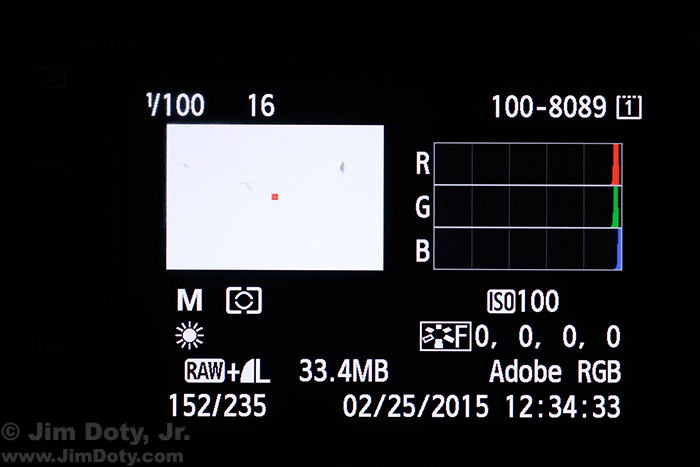
Camera LCD Display With The Blinkies Turned On. Washed out pixels in the photo are flashing white and black.
Some camera’s come with a highlight overexposure warning, commonly called “the blinkies”. If you have overexposed, blown out pixels, those pixels in your image will flash white and black. A quick look at the LCD image will tell you if part of your image has white, washed out, featureless pixels. If your camera has a highlight overexposure warning, I suggest you turn it on. If you see the blinkies and you don’t want washed out pixels, tone down your exposure until the blinkies go away.
Don’t Click on That “Urgent Firefox Update” Notice!
Why I Shoot Raw: Two Minute Tips with David Bergman
Another Reminder to Shoot in RAW
Roxy, one of the competitors in Top Photographer with Nigel Barker messed up and shot JPEG files in a once in a lifetime situation. Barker took her to task, waved his finger at her and said “Bad Photographer!” Why? Because RAW files have so many advantages over JPEG files.
Wireless Photo Transfer and Camera Control with CamRanger
CamRanger provides wireless image transfer from your Camera to your laptop or smartphone. CamRanger also give you wireless control of your camera with your smart phone or laptop.
Article posted Dec. 28, 2016. Updated Dec. 29, 2016.