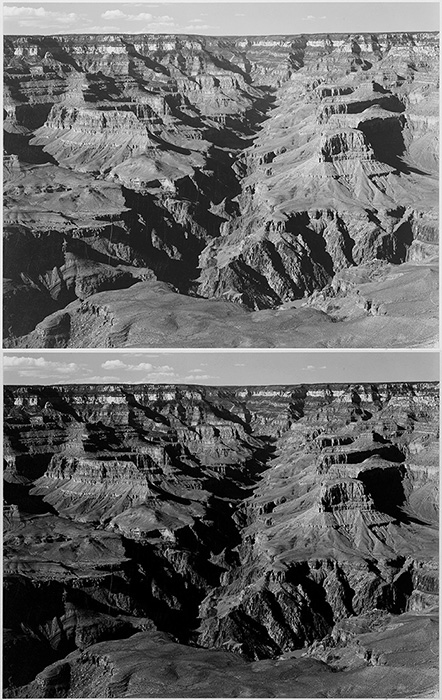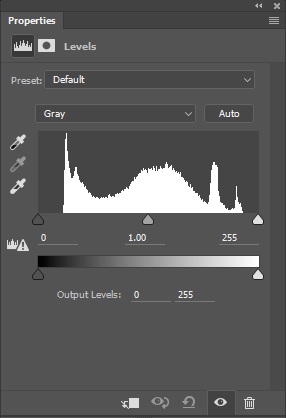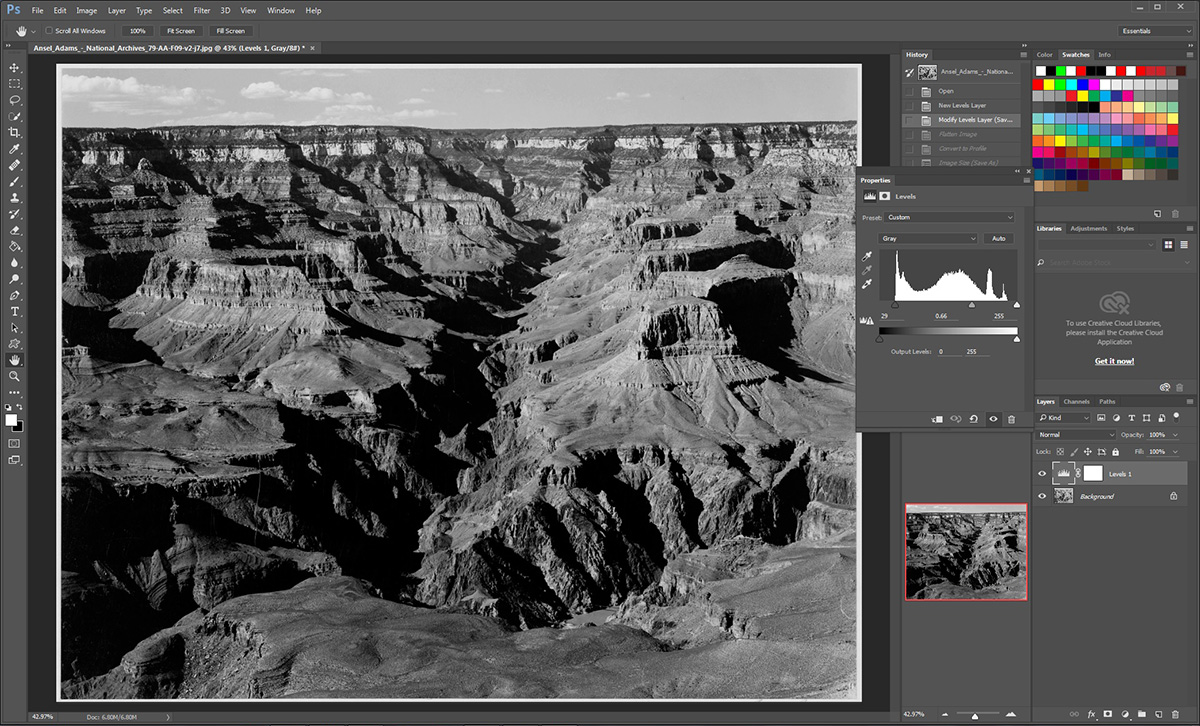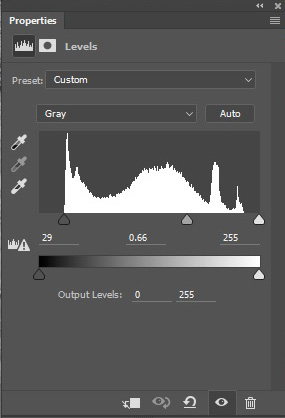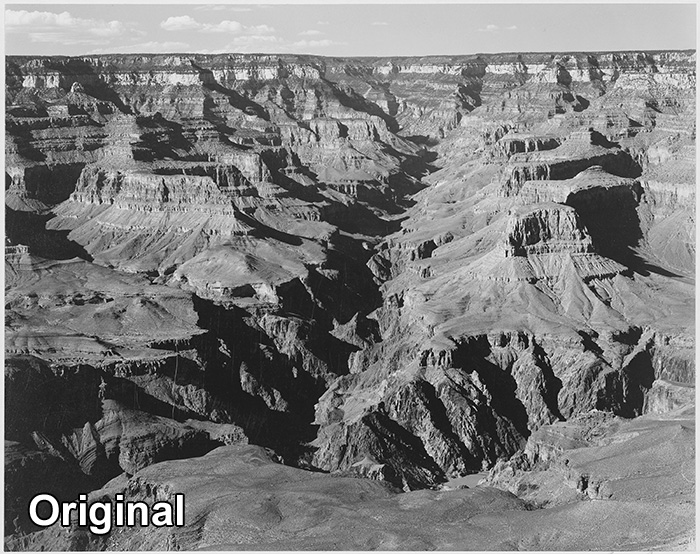Thanks to the U.S. National Archives, you to can work with Ansel Adams own negatives in your digital darkroom.
Well sort of. Unfortunately you can’t work with Ansel’s original negatives but you can do the next best thing.
The National Archives has made high resolution scans available of over 200 of his public domain images. “The original negatives were retained by Ansel Adams. Reproductions of items in this series are made from copy negatives produced by the National Archives.” You can download the digital files created from these copy negatives, work with them, and print them.
Will they be as good as an original printed by Adams? No, of course not. But you can have a lot of fun and end up with something relatively close to an original, as you will see.
You can download the same image, open it in your image editing software, and make the same changes right along with me. Go here, click on the image to see the largest version and right click to download the file.
This is the original image from the National Archives, downsized for the web.
Open the image in Photoshop, Photoshop Elements, or any other software that has Levels. (If you are new to using Levels, read this article.) Create a Levels Adjustment Layer. In the dialog box, note the original Levels values of 0, 1.00, and 255. Grab the Black Point slider and move it to the right until it is just under the far left edge of the “histogram mountain range”. The new Black Point value should be close to 29. Move the Gamma slider to the right until the new Gamma value is about 0.66.
This is a screen capture of the image in Photoshop after the changes in Levels. If you are following along and doing this on your computer the image should look something like this. The contrast in the image has been increased. Adams used dodging and burning to increase the contrast in many of his images. You can watch him do that in this video.
This is a closer look at the Levels dialog box after the changes. The Black Point and Gamma values have changed to 29 and 0.66. The White Point is unchanged at 255.
Just 30 seconds work in Levels makes a big difference in the image. There are more things that could be done to tweak the image, but this will show you what a very simple change can do to an image. You can experiment with this image (or any other image) all you want. You can come up with a different version of this image that you like better. Use the Gamma slider in Levels to make the image lighter or darker. Move the Black and White Point sliders to change the contrast. Create several different versions. Adams did that with his own images, interpreting the same image in different ways over the years.
You can digitally dodge and burn different areas of the photo to make them lighter or darker using an adjustment layer and a soft light brush. I show you how in the last half of this article.
Here’s a comparison of all three versions. Note the change in the sky after the use of a soft light brush.
If you have always wanted an Ansel Adams photo to hang on your wall, this is one way to do it. Print the image, frame it, and hang it. The high resolution file from the National Archives is 3000 x 2376 pixels which prints out at 8×10 inches at 300 ppi. If you resize (upsample) the file you could print it as large as 16×20 inches. You can have your own interpretation of an Ansel Adams photo to hang on your wall.
So how good would an Ansel Adams print be? Let’s compare the version above to one printed by Ansel Adams.

Ansel Adams, Grand Canyon, printed by Ansel Adams. Print available for purchase at the Ansel Adams Gallery.
This image was printed by Adams. You can buy a replica version from the Ansel Adams Gallery and it will look wonderful hanging on your wall. A matted 8×10 print is $129. Larger sizes are available and you can have them frame the print too.
If you want to come as close as you can to owning an Ansel Adams photograph the way he printed it, you have several options at the Ansel Adams Gallery. You can order a modern replica as described above for $129 or more, depending on the size. You can get a poster for $20-$30. Replica versions and posters are reproductions which are very well done. You can get an actual Yosemite special edition print which is printed from from one of Adams’ original negatives for $325. These are done by Alan Ross (a fine photographer in his own right) who worked with Adams as his darkroom assistant in the 1970s. And you can get an original print which was printed by Adams himself for $4,000 – $70,000.
While those prices are sinking in you can download one or more high-res photos from the National Archives and work with them in your own digital darkroom.
A note of caution. I have seen a lot of poor quality reproductions made from Ansel Adams public domain images. These sell for only a few dollars but the image quality is poor and the photos look blurry. If you are going to buy a reproduction I highly recommend you buy from the Ansel Adams Gallery. Or download a high-res file and do it yourself.
Have fun!
LinksÂ
Download High Resolution Public Domain Images by Ansel Adams
Video: Ansel Adams Printing in the Darkroom
Contrast in the Photography of Ansel Adams
How to Correct Exposures with a Levels Adjustment Layer
How to Save A Sun Flared Image with ACR and a Soft Light Brush - The last half of this article shows you how to digitally dodge and burn an image using a soft light brush.
Books and Calendars from the Master: Ansel Adams – There are excellent and poor quality books and calendars featuring photos by Ansel Adams.This article tells you how to know the difference.