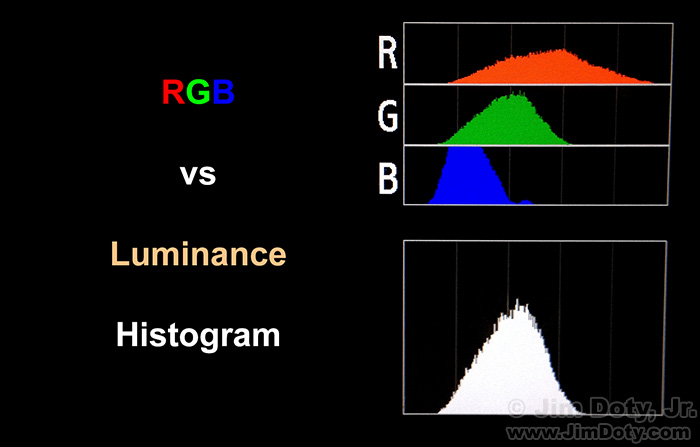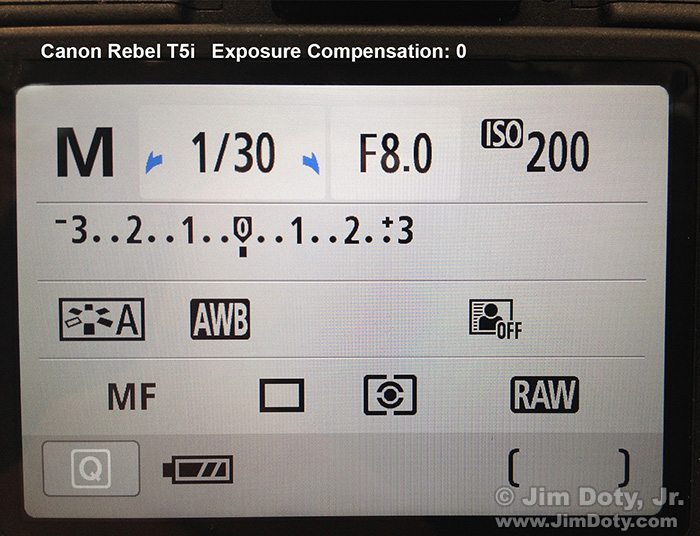This has to be one of the least known photographic secrets: The more accurate your exposures are, the better your colors will be. Why? If your exposures are off, the colors in your photograph will shift, and to make matters worse, the colors will shift in different directions. You can correct the exposure in post processing, but you can’t correct the color shifts. Since the colors shift in different directions, if you try to correct one color (as you will see below), the other colors will get even worse.
Second Coldest Portrait Shoot
It was 16 years ago this evening. The windchill when I took this photo was 4°F. We scheduled this photo shoot weeks ahead of time and we knew it would be cold in January, but not THIS bone chillingly cold. I contacted her before she left home and asked if she wanted to re-schedule, but she wanted to go ahead with the shoot despite the forecast and she drove up from Kentucky. By the end of our shoot (photo below) the windchill was 3°F. This is my second coldest portrait shoot ever.
RGB vs Luminance Histograms – How To Use Them
If your camera offers both RGB and luminance histograms, choose RGB. An RGB histogram is one of your most valuable exposure tools. A luminance histogram can lead to bad exposures and poor colors.
Exposure Warning: Turn On The Blinkies
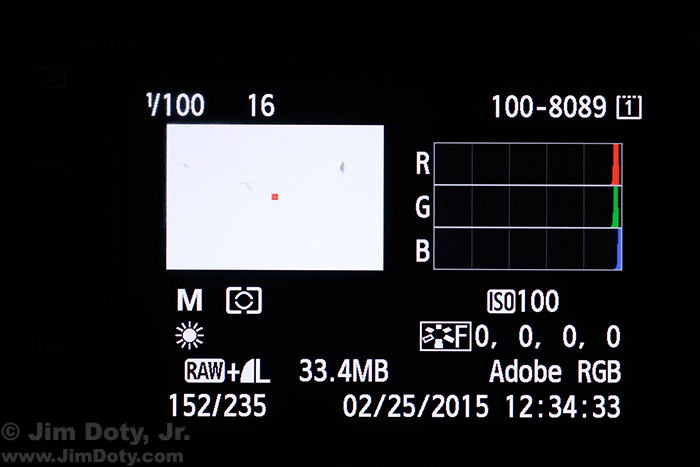
Camera LCD Display With The Blinkies Turned On. Washed out pixels in the photo are flashing white and black.
Some camera’s come with a highlight overexposure warning, commonly called “the blinkies”. If you have overexposed, blown out pixels, those pixels in your image will flash white and black. A quick look at the LCD image will tell you if part of your image has white, washed out, featureless pixels. If your camera has a highlight overexposure warning, I suggest you turn it on. If you see the blinkies and you don’t want washed out pixels, tone down your exposure until the blinkies go away.
Your Camera Loves “Middle Gray” – And Why That is Important
Your camera is in love with middle gray. The quicker you learn how to deal with this infatuation, the better your photos will look, including all of your color photos.
Finding GPS Data in Online Photos
I was looking at this photo of a menu screen in the article I re-posted this morning about using an exposure compensation scale. I was curious where I was when I created this image. The original article was posted back in 2015. I moused over this image of a Canon T5i screen and it was taken October 16, 2014. That was over a decade ago. I took pictures of the menus on the back of two cameras, one Canon and one Nikon, so I was clearly some place that sells cameras. But where was I? I was in Columbus Ohio at the time and there are a lot of places in Columbus that sell cameras.
How to Use Your Camera’s Exposure Compensation Scale
The exposure compensation scale on your camera is one of the keys to mastering exposures, getting better images, and ending up with professional quality colors. This means taking your camera off of full auto mode and taking control of your own exposures.
Tim Grey: Digital Photography Expert
 Tim Grey has been one of my favorite sources of digital photography information for a long time. I recommend him highly. He is my digital photography guru and I asked him a lot of questions when I was a digital photography newbie. I am still learning from him. He was traveling across the country and we met for lunch in German Village (just south of Columbus) to chat in person.
Tim Grey has been one of my favorite sources of digital photography information for a long time. I recommend him highly. He is my digital photography guru and I asked him a lot of questions when I was a digital photography newbie. I am still learning from him. He was traveling across the country and we met for lunch in German Village (just south of Columbus) to chat in person.
How To Series: Snowy Owl Photography
If there are cold enough temperatures and plenty of snow cover on the ground, the northern United States has a winter invasion of Snowy Owls. These are magnificent creatures and well worth your photographic time and attention. This series is filled with tips on how to find and photograph snowy owls.
How to Photograph a Nude Model in the Cold and Snow
It is difficult enough to create a beautiful nude image under normal circumstances, much less in the cold and snow. You need to bring some significant skills and experience to the task. So does your model.
How To Work With A Model (or Anybody Else) When The Windchill is 4°
You would think a windchill of 4° Fahrenheit (-16°C) would be too cold for a photo shoot, but not with some models. Selina and I booked this January shoot weeks in advance so we knew it would be cold, but we had no idea how cold until the day arrived. Despite the frigid temperatures, Selina did no want to reschedule for later. When we created the image above the windchill was 4°. By the end of the shoot the windchill was 3°. Incidentally, this image made it into my photography book (page 217). Here’s the story behind this image and how to work with a model (or anybody else) when it is so cold.
How to Photograph a Musician in the Cold and Snow

It was my happy privilege to do winter portraits of Beth Presler who is a superb violinist. This article has suggestions for photographing any musician on a cold, snowy winter day.
One Photographer and Nine Outdoor/Travel Writers Pick the Best Winter National Parks
Thinking about a photography trip to one or more U.S. national parks this winter? You can benefit from the work I have done. Some national parks look better in the winter than others. You will want to make them a priority. After you read this article I recommend you also read the companion article: The Best National Parks to Photograph in Winter.
The Best National Parks to Photograph in Winter
Winter provides some wonderful photo opportunities in our national parks. But some national parks look much better in the winter than others. So if you haven’t gone into hibernation for the winter, here are the best national parks to go photograph this winter, grouped by state from the west to the east. There are a few bonus locations thrown in too. At the end I give you my “best of the best” list.
The Sunny f16 Rule Isn’t Reliable in Winter
The Sunny f16 rule is really useful on bright sunny days in the spring, summer, and fall, but you can’t rely on it for accurate exposures on bright, snowy winter days. It will often lead you astray and you will have seriously blown out highlights. There are much more accurate ways to meter in the winter.
Testing Your Camera’s Snow Exposure Latitude
The “snow exposure latitude” for every camera is different. You won’t find it in your camera’s manual but it is easy to determine with a do-it-yourself test. Why does it matter? If you don’t know the snow exposure latitude for your camera and how to apply it to your images, the color and quality of your winter photos will suffer.
Winter Photography Safety Essentials

Some of the winter travel items I carry in the trunk of my car. This is the “kitchen” and “furnace”.
I grew up in Colorado where strange weather can strand you in any month of the year. Even though it is rare, I’ve seen blizzards in the Colorado high country in July. So I learned to carry some safety essentials when doing winter photography in remote locations. You never know when you might be stranded for several hours, a whole day, or longer, until the blizzard abates and someone can come find you. This is what I carry in my car when I hit the road in the winter and pretty much any time I am going to be in the High Rockies. I include a few winter travel tips, too.
How to Protect Your Camera Gear in the Cold and Snow
Cold and snow can cause a lot of damage to your camera gear. Something as simple as shooting outside and taking your camera inside your house or car can cause hidden damage that won’t show up until days or weeks later. The simple steps in this article could save you hundreds of dollars in repair bills.
Metering Nighttime Winter Scenes

Twilight, Rocky Mountain National Park. Sirius, Canis Major, Orion, Taurus, the Hyades star cluster, and the Pleiades star cluster are all visible in the fading light. Click for a larger version.
You can photograph the night sky year around, but winter brings an added bonus: SNOW! When you don’t have the benefit of moonlight, most of the year land forms a dark to black silhouetted skyline against the night sky. In winter you have the possibility of including the highly reflective snow. You can see both in this photo. Any place not covered with snow is very dark to black. Having reflective snow is why winter is the favorite time of year for a lot of photographers to go out and photograph the night sky.
Links to Martin Luther King, Jr.’s Classic Speeches at YouTube
The video quality of some of these links is iffy.
I Have a Dream – short version with still photos
I have a Dream – short version with video
MARTIN LUTHER KING – “I have a dream” – the powerful closing words

Martin Luther King Jr.
Today is Martin Luther King Day in the United States. Martin Luther King, Jr. was born January 15, 1929. He was a Baptist minister and a prominent civil rights advocate. King was the youngest person to receive a Nobel Peace Prize when it awarded to him in 1964. He was assassinated April 4, 1968 in Memphis, Tennessee.
One of his most famous speeches was delivered at the Lincoln Memorial August 28, 1963. Often referred to as the “I have a dream” speech, it is one of the most significant and powerful speeches of the 20th century. A portion of the speech follows. Links to the full speech and an audio file are at the end of this post.
Metering Evening Winter Scenes
Just like metering daytime winter scenes, the key to metering evening winter scenes is knowing what to meter and deciding how much exposure compensation to use.
Metering Wildlife in the Snow, Part Two
Most wildlife are medium to dark in tone, making them a challenge to meter properly in the bright, white tones of winter. If you trust one of your camera’s automatic exposure modes, the odds are good you won’t get the best exposure. If you switch over to manual exposure and make the right decisions, you can get great exposures and better quality photos (more about that later).
Metering Wildlife in the Snow, Part One
Metering dark toned wildlife in the snow is a major exposure challenge. It is usually best to avoid large “burned out” areas (washed out, featureless white) in a nature or landscape photograph, but with properly exposed snow, the wildlife can be so dark as to lose all texture. On other hand, metering for the wildlife can burn out the snow. So what do you do? And what about the complications of metering white animals?
January 10, 2022, 4:47 PM and 5:01 PM
Four years ago this afternoon my wife sent me on a quick errand to the grocery store. As I got close to the store I looked at the sun. I ended up laying down in a corn field instead.
Metering People in the Snow
The white snow in a winter scene can and often does fool a camera meter into underexposing a portrait, so here are the steps to take to get the right exposure. I throw in a few portrait suggestions too.
Metering Daytime Winter Scenes
Metering for scenes with a lot of snow can be tricky since the bright snow fools the camera meter. I see a lot of winter photos with gray snow, which means the camera meter did exactly what it was designed to do. The solution is quite simple provided you know what to do.
How To Series: Winter Photography
In addition to all of the usual photographic challenges, winter provides some extra complications, especially in terms of metering. So I began this series of articles on winter photography. Check out the links below. The articles will help you meet the unique challenges of winter photography. So get out there, have fun, and create some great winter images!
Rating Photos On The Road
For a project I am working on, I opened my “favorite photos” folder with Adobe Bridge to look for my favorite portraits created in Michigan. I did a search for “Michigan” + “portraits” and in less than a second Bridge showed me all of my favorite portraits taken in Michigan. This is a partial screen capture of some the results. (Bridge found a total of 154 favorite portraits taken in Michigan.) As I looked at the stars under the portraits of Anoush, it gave me an idea that became this article. My camera can rate photos with one to five stars. when I download the photos and open them in Bridge I see those star ratings. Sometimes that can be very important.