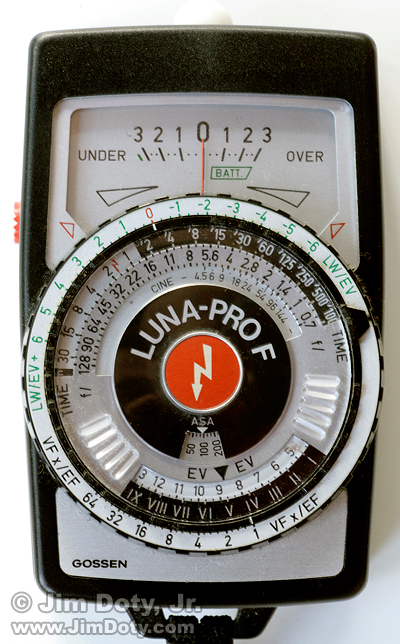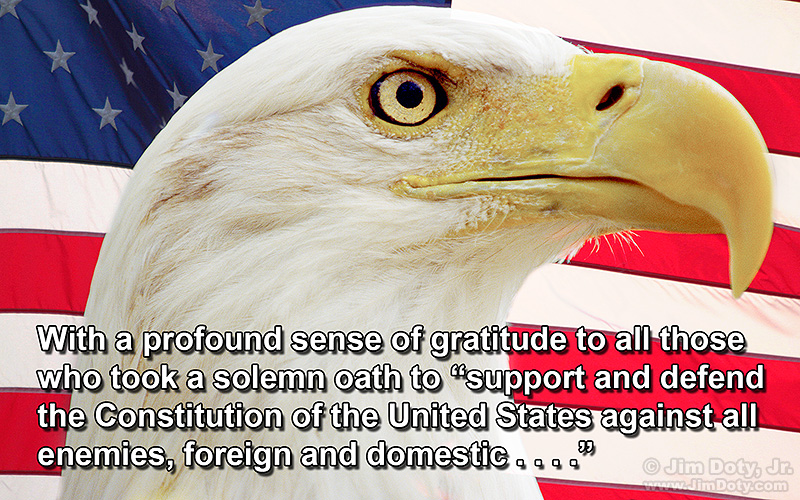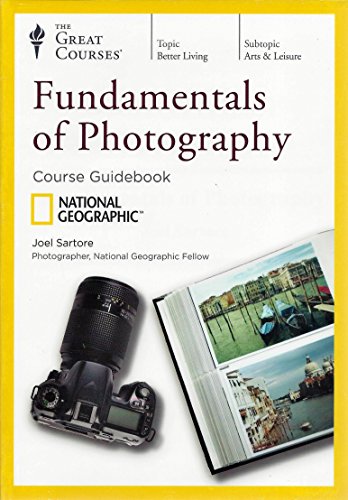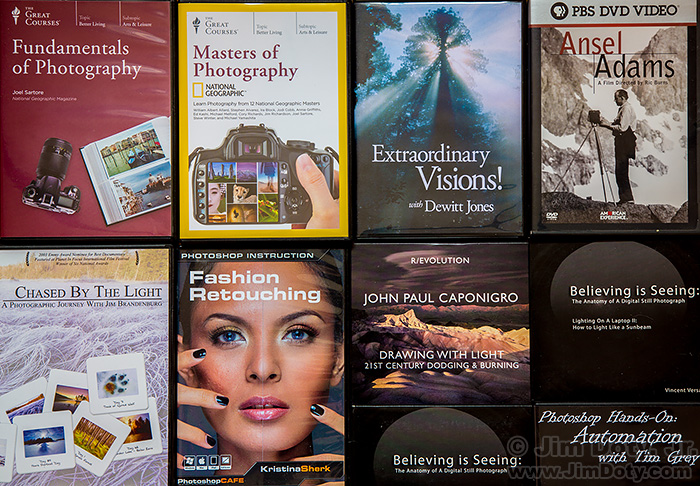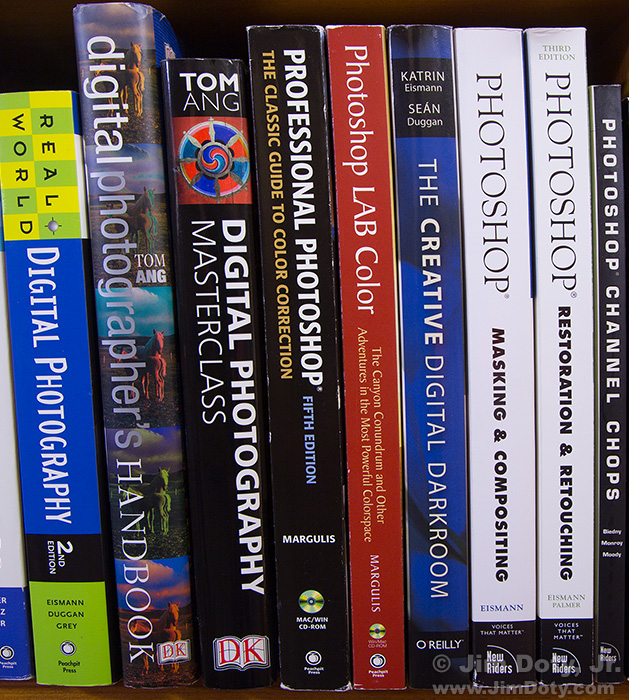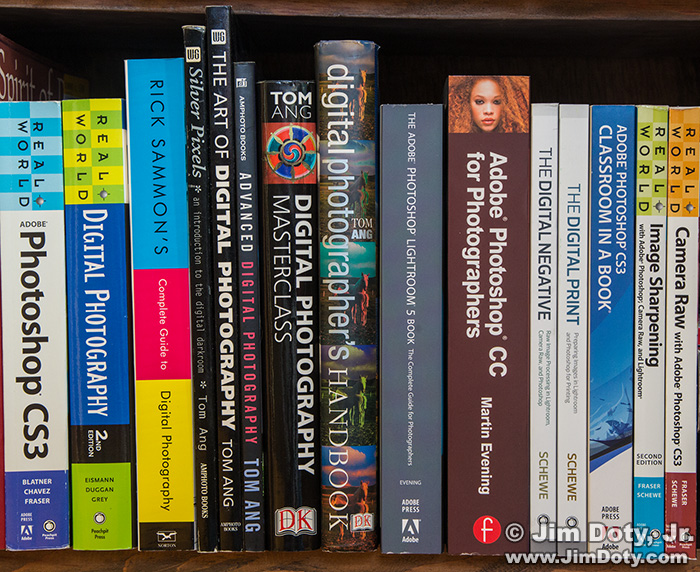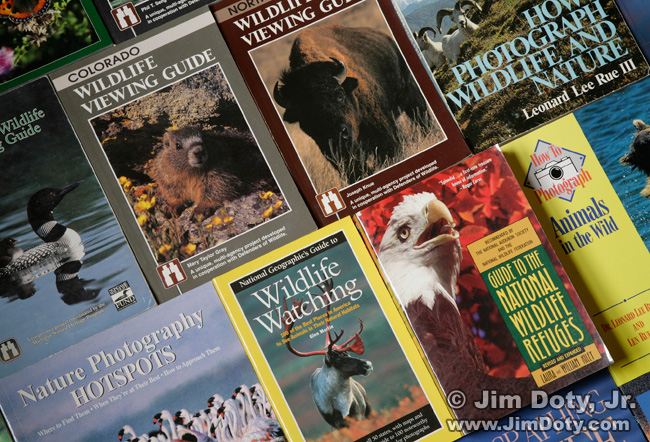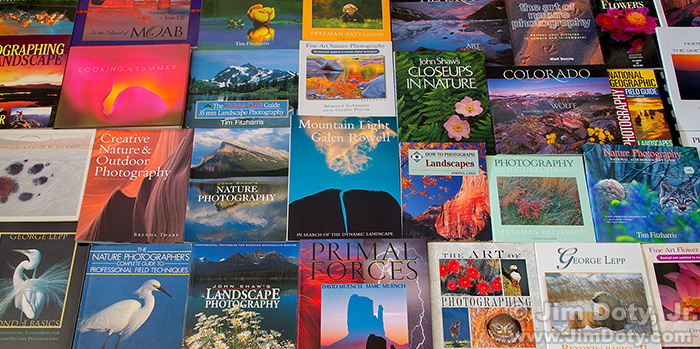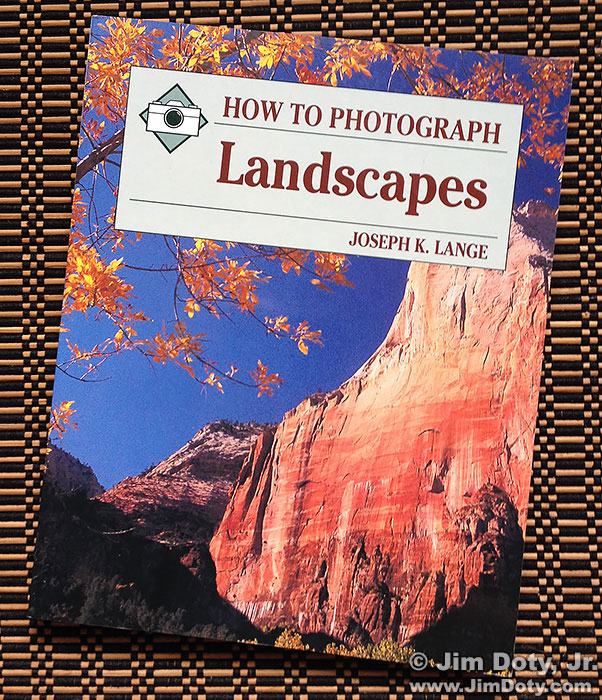There are several ways to do closeup photography. Closeup filters, extension tubes, and macro lenses are the most commonly used options. The best gear for you depends on your preferences, how you want to work, the subjects you are after, how much stuff you want to carry, and how much you want to spend. I cover your best options.
Posted Nov. 19, 2017. Updated Dec. 6, 2017.