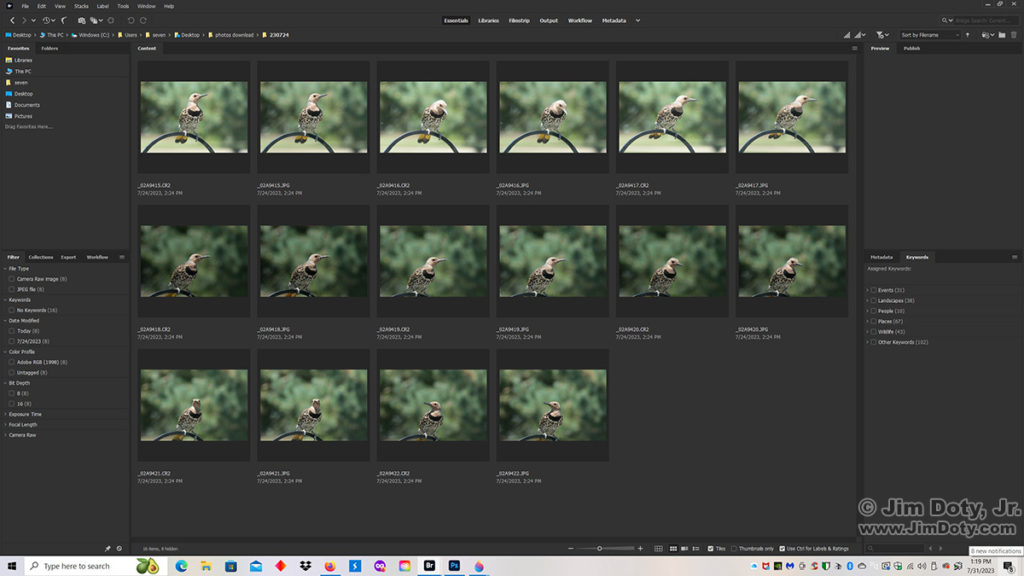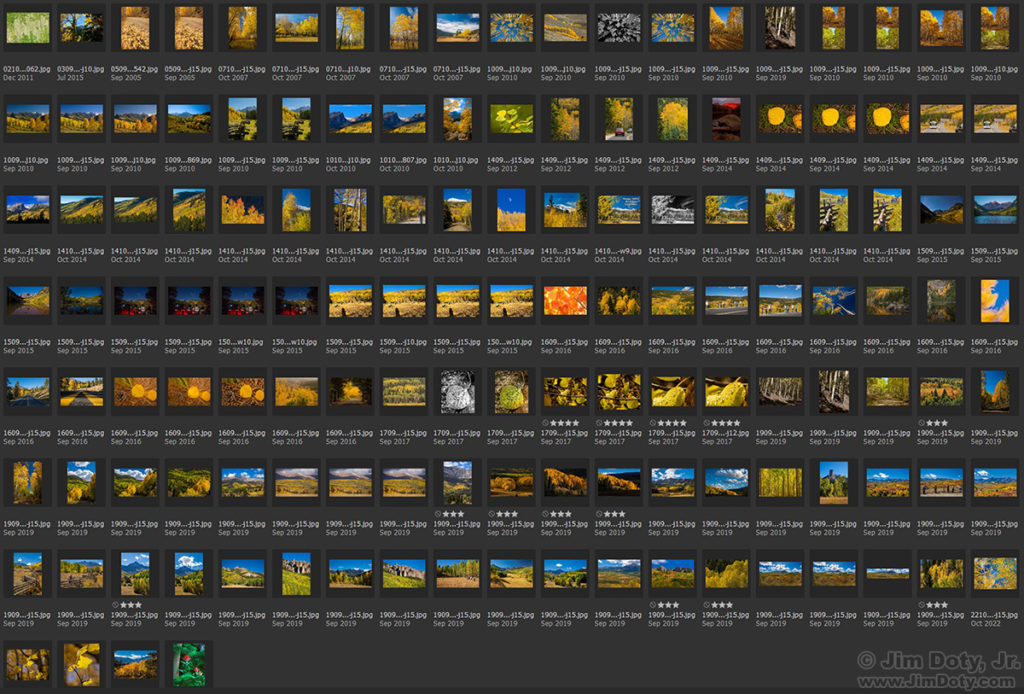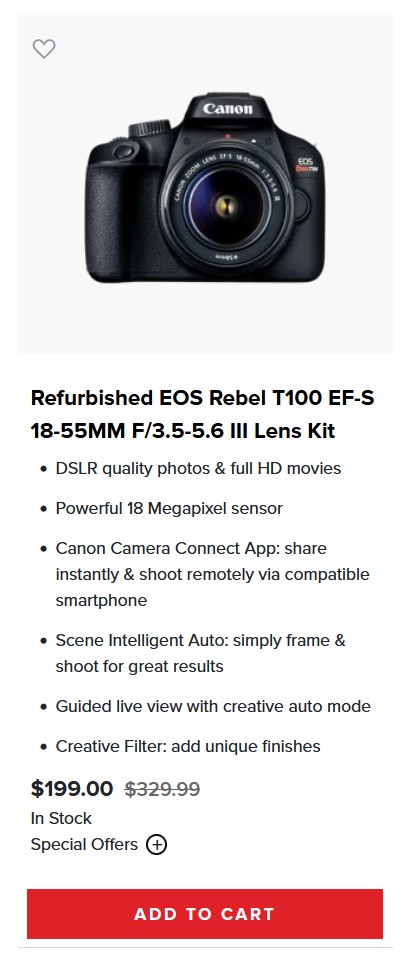This evocative, Pulitzer Prize winning photo by Todd Heisler has been widely shared on the internet. Jim Sheeler’s deeply moving story that accompanies the photo (a Pulitzer Prize winning article) isn’t nearly so widely known. His article follows. Heisler and Sheeler both worked for the Rocky Mountain News at the time.
Adobe Bridge Basics: How to Do a Keyword Search
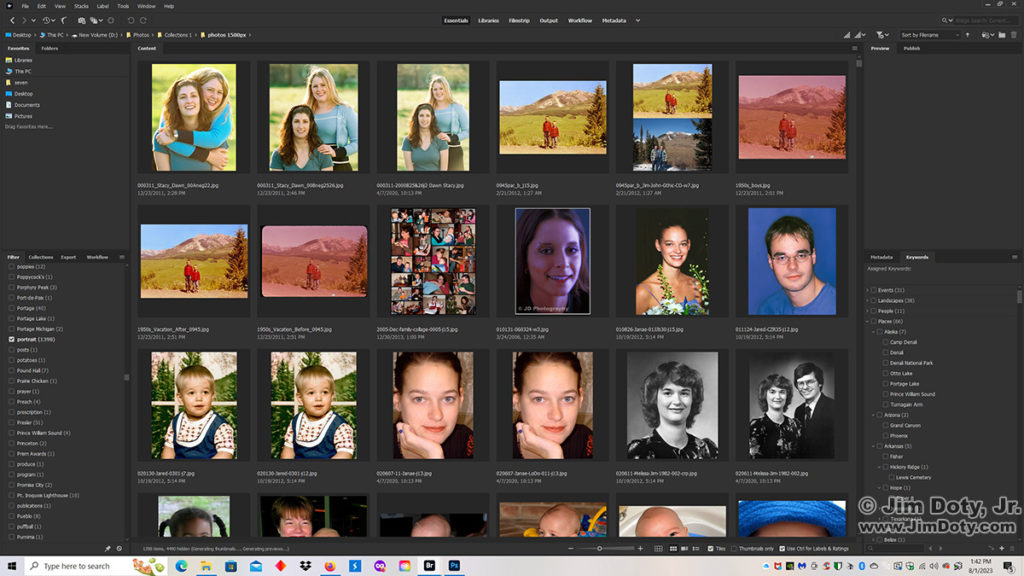
Single Keyword searches with Adobe Bridge are fast and simple. Open your master folder of photos (see Adventures with Adobe Bridge for suggestions on how to create this folder). All of the keywords for all of the photos in your folder will show up on a list at the left. Scroll down the list until you come to the keyword you want to use in your search. For this example I chose the keyword “portrait”. Click the box in front of the word portrait and in less than a second all of your portraits will show up. You can see some of them in the above screen capture. The process is the same for any other keyword you want to look for, be it elk, moose, sunsets, or Elvis sightings.
Adobe Bridge Basics: How to Batch Keyword Photos
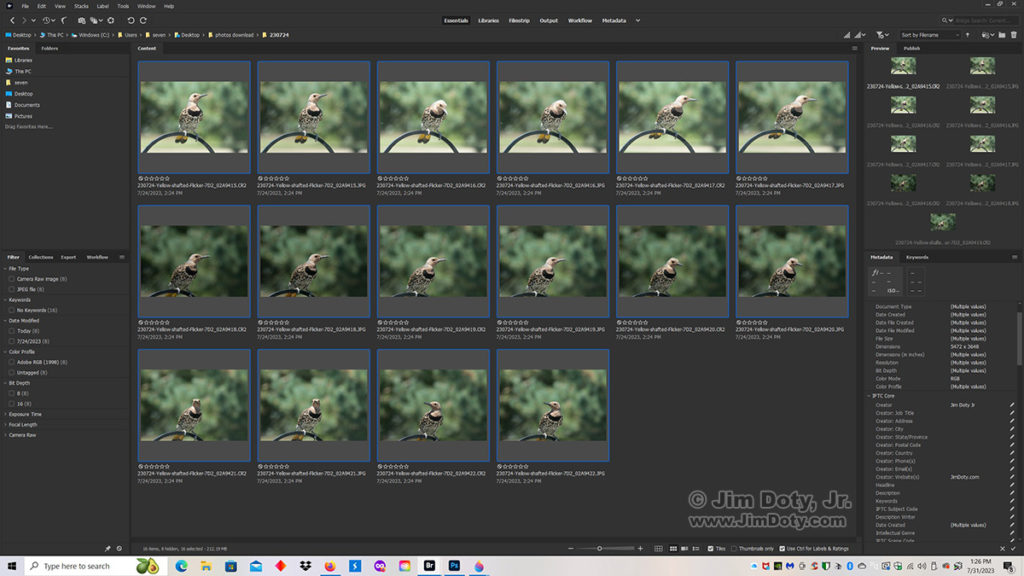
This is the third article in a “how to” series. In the prior article in this series we ended up with a folder of renamed photos that need to be keyworded. They are still all selected as you can see by the blue borders. This article will show you how to batch keyword these photos.
Adobe Bridge Basics: How to Batch Rename Photos
In the last article we ended up with several folders with photos that need to be renamed. This is the folder for July 24, 2023. I will take you through the simple steps to batch rename these photos.
Adobe Bridge Basics: How To Download Photos into Folders By Date
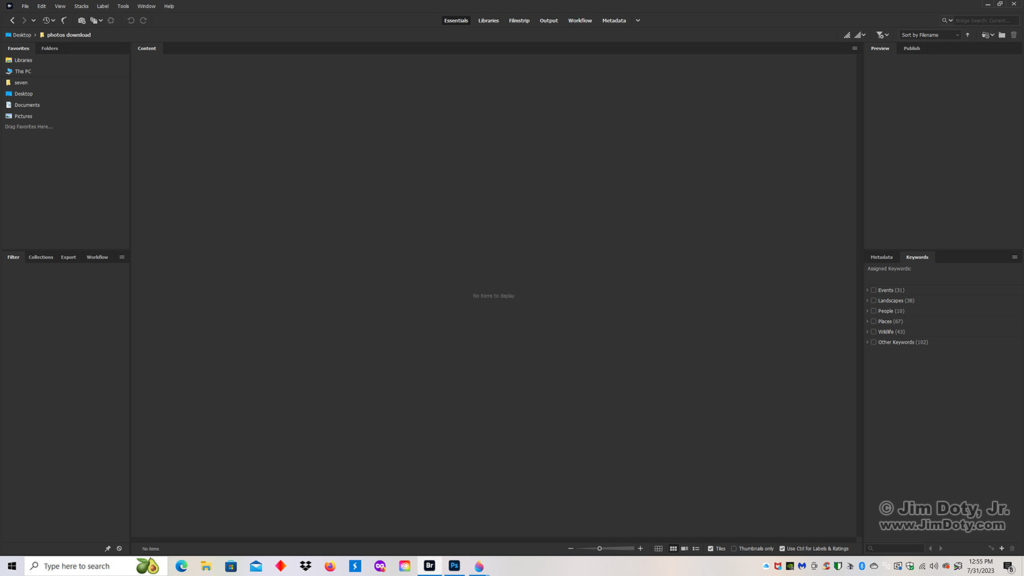
I was downloading, renaming, and keywording photos today so I did some screen captures to create this series of three tutorials on how to use Adobe Bridge. If you find Bridge intimidating, this series is for you. When you click on Bridge to open it, this is what the workspace looks like. There is more about why you should use Adobe Bridge in Adventures with Adobe Bridge. FYI, Adobe Bridge is a free download.
“How To” Series: Adventures with Adobe Bridge
Where did you take that photo?
I get asked that question on a regular basis. This time it was a photo I posted on Facebook of our extended family (20 of us) at a restaurant when we were all together in the Bay Area in California.
Total Immersion Nature Photography Weekend in Beautiful Northern Michigan
Are you ready to take your nature and wildlife photography to the next level? Are you ready to learn the professional secrets that make the difference between good images and great images? Are you ready for a high intensity, action packed, total immersion photography weekend? Come to Park of the Pines on beautiful Lake Charlevoix October 13-15, 2023.
Fixing a Photo for Publication with Topaz Sharpen AI
I was going through parade images yesterday to send to the local newspaper. The parade was over when I spotted this person on a skateboard with an American flag. I took 8 images of him with varying backgrounds, him with different body postures, and the flag at different angles. My least favorite had his head looking straight down as he checked his phone. This is my most favorite. I processed this image with Adobe Camera Raw and Topaz software before sending it off to the newspaper.
Lamoni 4th of July Parade
Lamoni Demons 5th and 6th Grade Baseball Team – 2023
Gallery

This gallery contains 29 photos.
A Quality Camera and Two Lenses for $300 – $500
The ideas for this article started with a question about camera gear (see my Mama Killdeer article). A friend of mine was surprised to learn I used a lens that cost less than $200 to capture an image of a killdeer. So I went to the refurbished gear section of Canon’s web site to check some of their current prices. The camera and lens combination above is $200. The lens is a good, general purpose, semi-wide angle to short telephoto lens. (To keep things simple I am rounding everything up to the next dollar.)
Mama Killdeer
I captured this image in a church parking lot in rural southern Iowa. Two years ago she laid her eggs in the same parking lot and successfully hatched her eggs a few weeks later. This summer she did it again.
The Declaration of Independence, July 4, 1776
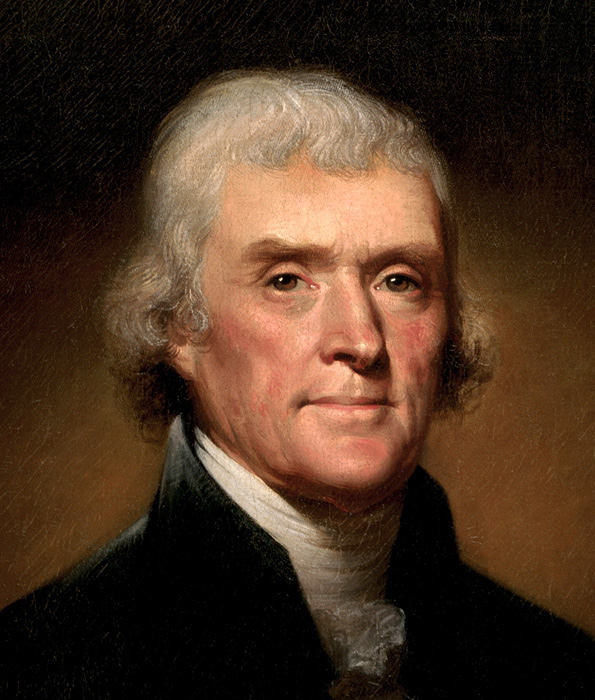 Thomas Jefferson by Rembrandt Peale, 1800
Thomas Jefferson by Rembrandt Peale, 1800
“We hold these truths to be self-evident, that all men are created equal, that they are endowed by their Creator with certain unalienable Rights, that among these are Life, Liberty and the pursuit of Happiness.”
From the Declaration of Independence, signed July 4, 1776. Written by Thomas Jefferson (1762-1826). 3rd US President (1801-09).
More images (including Thomas Jefferson’s original draft) and the complete text of the declaration are after the break.
Happy Independence Day!
How To Photograph Fireworks
You can point your camera at the sky in auto exposure and autofocus modes and fire away whenever you see a burst of fireworks, but for the best quality photos, it helps to know a few tricks of the trade. It’s easy when you know what to do.
Testing Topaz Gigapixel AI on a 1960s Family Photo
At a family reunion several years ago I decided to make digital copies of some old family photo albums. I did one digital picture of each page (there were several photos on each page). When I got back home I digitally separated the individual photos that were on each page. This particular image is a family favorite. I decided this image would be a good test of Topaz Gigapixel AI which enlarges, and hopefully improves small photos. The original photographic print also has a lot of damage which created some additional problems.
Sharpening an Asian Festival Image: Photoshop vs Topaz

I have been using Topaz Sharpen AI and I am impressed. It has rescued some old photos that were previously unusable. This photo is an example. I tried Photoshop but I could not successfully fix this photo. I have other photos of this dancer that are sharp, but I like this particular moment in the dance.
Yet Another Scam Out of China?

We’ve been down this road before. An over-hyped, overpriced product out of China making claims that are too good to be true. This all sounds too familiar. For the record, there is no way an app can turn a phone into the quality equivalent of a “professional camera” with a quality telephoto lens.
How to Shoot With and Protect Your Camera Gear in Hot Weather

Summer is here and that means hot weather. So it is time for a “save your camera gear” reminder. Camera gear has a temperature and humidity rating. A top of the line Canon camera body has a limit of 115°F and 85% or less humidity. A black camera on a hot day can easily exceed that limit. Less expensive cameras of any brand have lower limits so it is important to protect your gear.
One Photographer and Eleven Outdoor/Travel Writers Pick the Best National Parks for Summer
Summer is the most popular time to visit the national parks. With so many to choose from, where should you go? Which national parks will provide the best photographic opportunities in the summer?
The Best National Parks to Photograph in Summer
Which national parks are at their photographic best in the summer? Here are my favorite choices, grouped by state from west to east, plus one Canadian province.
Sora at Lake LaShane
Lamoni Band Concert
The Lamoni schools band concert was May 12. The 5th and 6th grade band performed first and then the 7th – 12th grade band. This is a selection of images from the concert.
Continue readingTesting Topaz Gigapixel AI
My friend Paula lost all of her high school photos in a fire. Last week a friend posted a high school photo of her on her Facebook page. It is a very blurry photo that appears to have been copied from a high school yearbook.
Continue readingBald Eagle in the Nest

Just a few miles from my home there is an eagle’s nest, so I have been driving by there for several weeks, waiting for something to happen at the nest. It finally has. There is a bald eagle in the nest! As you can see I was being watched.
Continue readingGraceland University Band Concert
April 21, 2023 was the final concert of the school year for the Graceland University Symphonic Band under the direction of Dr. Christopher Brandt. This is a selection of photos from the concert.
Rate and Name Your Digital Photos!
Sometimes I click the shutter and it might be one of my better photos. After the action dies down I go back to that photo and zoom in on the back of the camera for a better look. In this case of this Goldfinch this morning, I wanted to be sure the catch light in the eye was sharp. It was so, I pushed the RATE button (left side of the camera) three times. At the top of the photo screen you can see three little stars in brackets.
When I download the photos with Adobe Bridge (which is excellent software and it is a free download), I can click on the three star icon and Bridge will show me just the three star rated images.
Photos That Move Me
Today is a terrible anniversary. On April 19, 1995, Timothy McVeigh’s truck bomb exploded outside the Alfred P. Murrah Federal Building in Oklahoma City, killing 168 men, women, and children.
Continue readingPortraits 6 – Sunlight as Your Main Light

If you want to improve your portrait photography it is really best if you start with the prior articles in this series before you tackle direct sunlight. Having said that, sometimes the sun works really well as the main light for portraits. Technically speaking, this image is not a “traditional” portrait, but it is one of my favorite images of Vassanta.
Continue reading