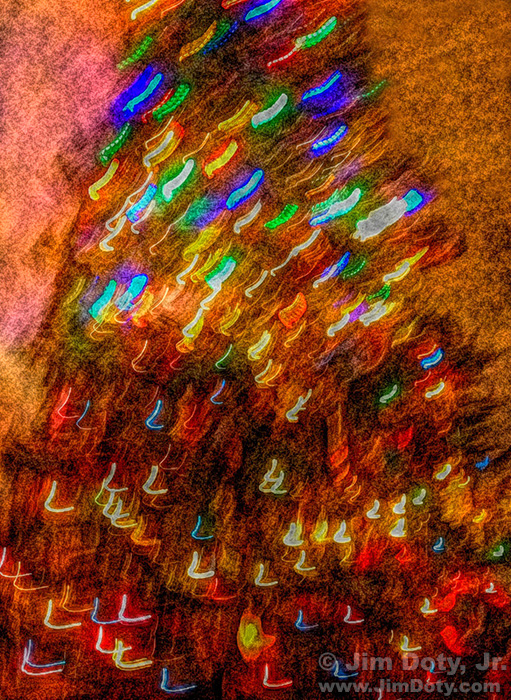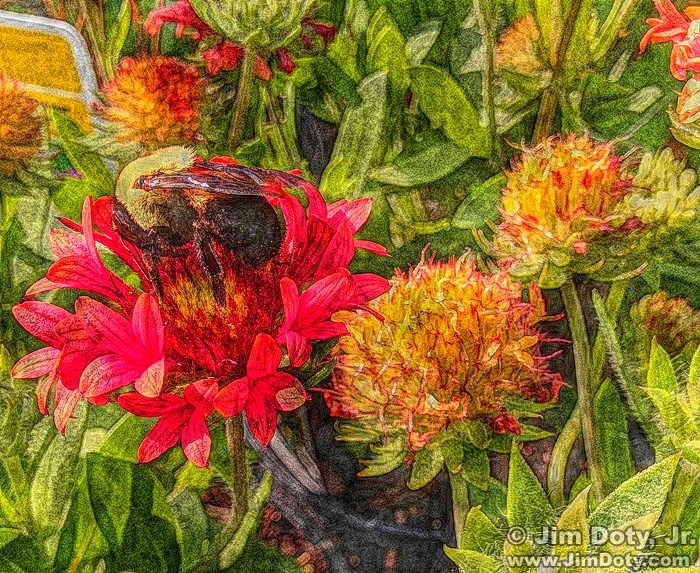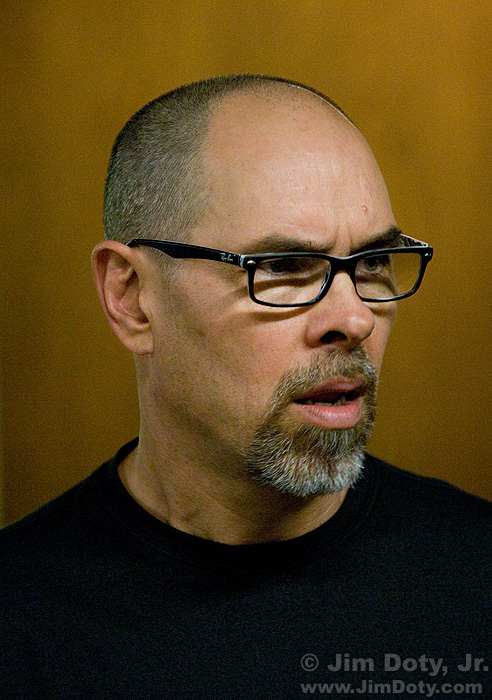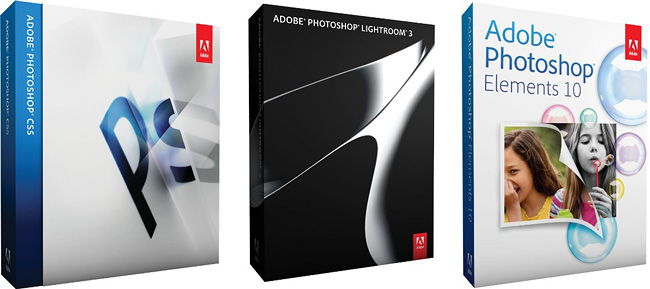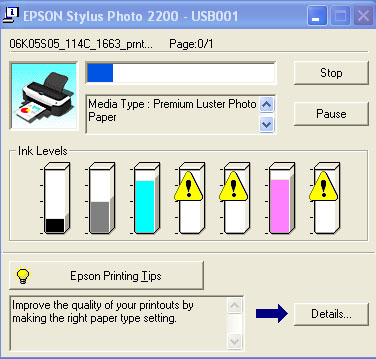I never thought I would sell prints from my iPhone. I was wrong.
Category Archives: Computing and Software
How to Photograph the Milky Way
How do you photograph the Milky Way, that milky band of light across the night sky that has our galaxy’s brightest concentration of light? With a wide angle lens and a tripod it is simple if you know a few tricks. Finding a dark enough sky is more of a problem.
The Best Image Editing Software
Your photos will look their best if you optimize them with some good image editing software.
Short list:
Adobe Photoshop Elements 11 or 10
Adobe Photoshop CS6 or CS5
Adobe Photoshop Lightroom 4 or 3
Best iPhone/Android Apps for Photographers: Painteresque
There are a lot of apps that claim to jazz up your iPhone and Android photos. A few of them will actually do wonderful things to your photos. If you want to turn some of your photos into “paintings”, there is a great app that will do that for you.
National Geographic’s Kurt Mutchler at OSU
OK, admit it. If you are serious about your photography, you would like to see one of your photos in National Geographic. Sadly, the odds of that are about as good as they are for starting in an NBA basketball game. So the next best thing is to meet one of National Geographic’s photo editors. That dream came true for me last week.
BEST IMAGING EDITING SOFTWARE
Your photos will look their best if you optimize them with some good image editing software.
Short list:
Adobe Photoshop Elements 10
Adobe Photoshop CS5/CS4/CS3
Adobe Photoshop Lightroom 3
Travel with a MacBook Air
Jeremy Bruskotter and I were the instructors for a photography workshop at OSU’s Gibraltar Island this past weekend. One of the participants was using a MacBook Air as his travel laptop. What a delightful, featherweight machine. And his photos looked wonderful on the screen.
The RAW vs Jpeg Exposure Advantage
RAW files have a huge advantage over jpeg files when it comes to exposure latitude. With the same exact exposure, a RAW file can give you a good image while the jpeg file is a throwaway. Why is that? RAW files have a lot more exposure latitude than jpeg files. You can read all about it in The RAW vs Jpeg Exposure Advantage.
Can I Make Quality 8×10 Prints from my Digital Camera?
How big a print can you make from your digital camera and still have good image quality? That’s a common question. I received an e-mail today about camera file size and quality 8×10 inch prints. The question and my answer follow.
Tim Grey Recommends Digital Photography Exposure for Dummies
With 12 books and hundreds of magazine articles to his credit, digital photography expert Tim Grey really knows his stuff. If you love digital photography and you aren’t on his e-mailing list, you should be. More about that later.
In his Elements Weekly eNewsletter for today (January 10), Tim makes the following book recommendation:
*** *** ***
Book Recommendation
As you know, I tend to focus most of my energy on helping photographers with their images after the capture. I do lead a variety of field photography workshops, but my focus tends to be more on what happens after the picture is actually taken. When it comes to the actual capture, the most common questions I hear from photographers relate to exposure. I’ve recently discovered a book that helps photographers truly understand exposure, and that knowledge can dramatically improve the quality of your digital photos. The book is Digital Photography Exposure for Dummies, authored by Jim Doty, Jr., and published by Wiley. This book provides you with everything a photographer needs to know in order to truly understand exposure and how it affects the original capture.
If you’re interested in learning more, or perhaps purchasing a copy of this book, you can learn more through Amazon.com here.
*** *** ***
VERIFY or ELSE!
After I work on a group of photos, I back them up by burning them to DVDs and transfer them to external hard drives. I always set the DVD burning software (by NERO) to “verify” the contents of the DVD. It takes more time but it is well worth it.
After burning some photos to a DVD today, NERO told me the verification process had failed because some of the files were “different” from the originals, and provided a list. I opened the photo folder on the DVD and all of the thumbnails looked fine. So I tried to open one of the “different” files in Photoshop and received this ominous message.
Spyware
Spyware programs, also known as “scumware”, are the parasites of the computer world. Spyware is undetected by most virus protection software. Spyware can end up on your computer simply by clicking on a link, opening an email, or you can get it from one of those annoying popup ads while you are browsing. A number of downloadable programs such as Comet Cursor come complete with spyware.
Continue reading
TIM GREY: RECOMMENDED SPECS FOR A NEW COMPUTER
Each new version of Photoshop has new and wonderful tools, but each version requires more and more computing horsepower. If you are buying a computer today, what do you need to run Photoshop?
RESIZING PHOTOS FOR THE WEB WITH PHOTOSHOP
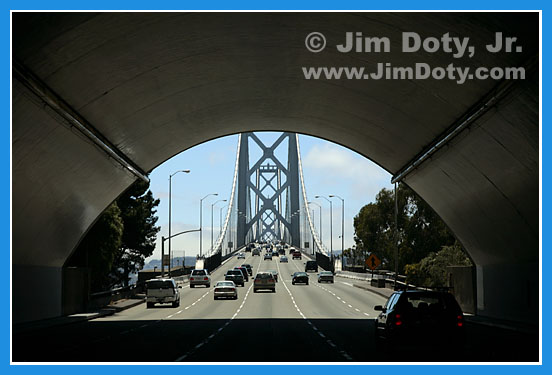
Bay Area Bridge. Photo © Jim Doty Jr.
I was asked recently how to re-size images for the web using Photoshop. The person asking the question was not only having problems resizing images, but the photos looked desaturated with muted colors. My instructions (below) are for using Photoshop CS3 for Windows, so some menu items may be a little different in other versions of Photoshop or with Photoshop Elements, but the basic principles and steps are the same.
My reply follows.
CONTENT AWARE SCALING WITH PHOTOSHOP CS4
Every new version of Photoshop has one or more new goodies to make it tempting enough to upgrade. With Photoshop CS4, one of those new goodies is “Content Aware Scaling”. It is much easier to look at than try to describe. You can see it in action here.
WHAT TO DO WHEN PHOTOSHOP QUITS WORKING DUE TO LICENSING FAILURE
You bought Adobe Photoshop CS3 or CS4 and it worked fine for a year or two. Then you get this message:
“Licensing for this product has stopped working. You cannot use this product at this time. You must repair the problem by uninstalling and then reinstalling this product or contacting your IT administrator or Adobe customer support for help.”
You uninstall and reinstall Photoshop and it still doesn’t work. Now you are really frustrated, but you try uninstalling and reinstalling again. No luck. Now what?
SERIOUS SECURITY FLAW IN INTERENT EXPLORER PUTS YOU AT RISK
News outlets today are reporting that a serious security flaw in Internet Explorer (versions IE5 through IE8) makes it possible for hackers to steal the online passwords that you use on the internet. Virtually all security experts are urging users of Internet Explorer are urged to use a different web browser. Firefox, Chrome, Opera, and Safari are recommended as alternatives. Please read the whole story here.
Q&A: MOVING PHOTOS BACK TO YOUR CAMERA

Photo © Jim Doty Jr.
There are times when you might want to move photos from your computer back to your camera, as is the case with the person who sent me the question below. The catch is, you need to do the right things when you download the photos to insure that you can get them back into your camera later on, and it does mean more work than with the usual digital workflow.
FIREFOX IS SAFER THAN INTERNET EXPLORER
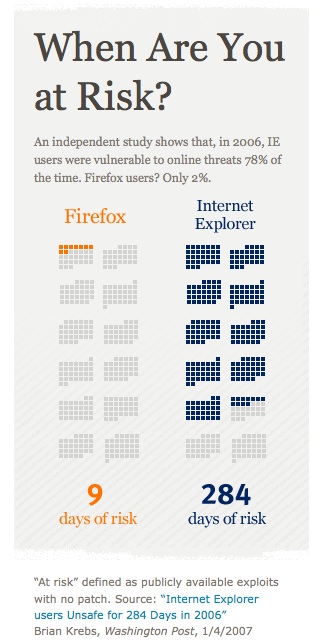
As the above graphic illustrates, Firefox is a safer web browser than Internet Explorer. Firefox has been my preferred web browser for several years now. As I one of my sons told me (he is my computer guru when I need help), Firefox is faster, better, and safer. I made the switch.
Firefox had tabbed browsing long before IE. Tabbed browsing is so much handier in a lot of situations than opening new windows. When I am using Google search, I open each link in a new tab so I can bounce back and forth between pages and I still have my original Google search page.
Firefox is free, open source software. You can read more about it’s safety advantages here and here.
If you haven’t tried Firefox, it’s about time. You can download it at the Mozilla web site.
MONITOR CALIBRATION SOFTWARE
“Why don’t my prints look like the photos on my monitor?”
Unlike film, digital photos have no color. They exist only as a series of numbers on hard drives, CDs, DVDs, and other storage media. A variety of devices such as monitors and printers convert those numbers into colors for display on a screen or dyes and pigments on a print. The problem is that five different devices can convert the same numbers into five different colors.
SAVE INK, DON’T CHANGE THAT CARTRIDGE
LOST PHOTOS RECOVERED – RescuePRO Software
BUGGED BY VIRUSES?
This is THE place to go to find the complete guide to scanning your system for viruses, trojans, spy-ware, mal-ware and other computer infections:
Neat Image 4.0

A crop of the image below, but before filtering. The insets show “filtered” portions of the image.
Version 4.0 of Neat Image software was released earlier this month. There are several versions including a freeware version for non-commercial use. Neat Image is a digital noise filter and it also minimizes grain from scanned film images. The above photo is a crop at 100% (actual pixels) from an original image taken with a Canon 10D at ISO 1600. You can see the grain in the faces, which is actually pretty minimal for 1600 speed. The two insets are from the same image after it has been filtered through Neat Image. The faces look smoother with less digital noise. The complete image is below (filtered and reduced in size).
My review of Neat Image is here.

The full, original image after being filtered in Neat Image.