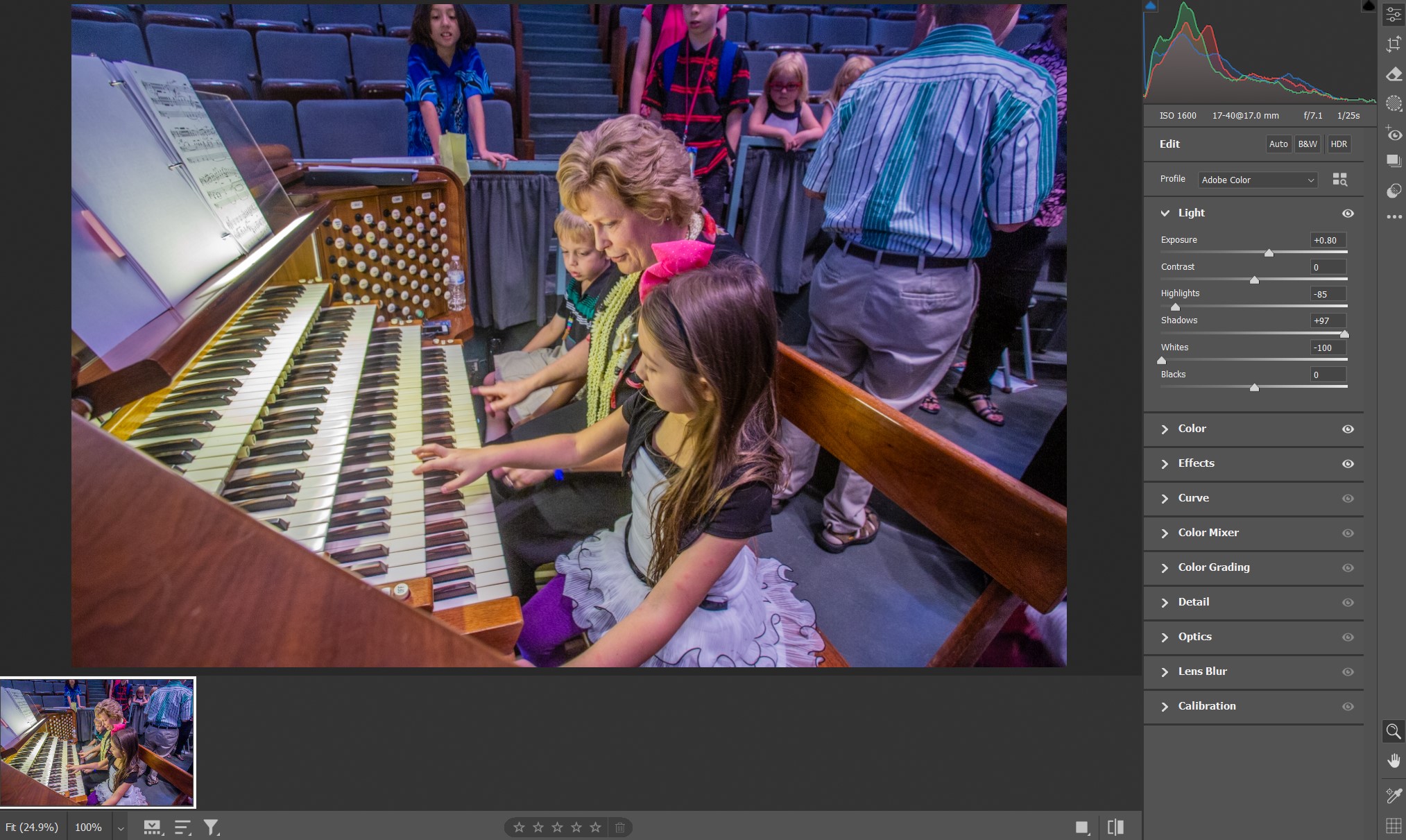This before and after version is one more example. Your best images deserve to be optimized.
Why?
No digital camera, no matter how expensive, captures what your eyes see. All digital cameras lack the dynamic range and color sensitivity that your eyes have. That is why I optimize my best images with Adobe Camera Raw (ACR).
It took about 60 seconds using the easy to use sliders in ACR to turn the original, out-of-the-camera file (top) into the optimized file (bottom). The optimized version is what my eyes saw when I clicked the shutter. I also cropped the image because the back side of the person at the right takes away from the image.
My goal when I open an image in ACR is to take the image the camera gave me and turn it into the image my eyes saw when I clicked the shutter.
When you open an image in ACR, you have sliders arranged in groups. By moving the sliders you can correct your image. It usually take only one to two minutes to do that. In my photo workshops I ask this question, “Are your best images worth 2 minutes of you time?”
Your camera lacks the amazing dynamic range your eyes have. So dark tones get darker and light tones get lighter. If you set your camera to capture RAW files, you can use ACR to crate a better and more accurate dynamic range. Look at the children in the background in the original image at the top. They are very dark. That isn’t what my eyes saw when I clicked the shutter. By using the sliders in ACR, I lightened the children in the background so they looked more like they did to my eyes. This following screen capture shows you how.
In this partial screen capture from Adobe Camera Raw, you can see the sliders in the “Light” section over on the right. I dragged the sliders left or right to get an image more like what my eyes saw when I clicked the shutter. I dragged the “Shadows” slider way over to the right to lighten the shadows. By doing that the children in the background aren’t so dark. I also changed some of the sliders in the “Color” and “Effects” sections.
I don’t optimize all of my images. Life is too short. In a prior article (which is the first article in the Links section below), I write about selecting the best 13 images out of a total of 139 event photos, and I sent those 13 images to the magazine editor. I optimized the 13 images, not all 139.
To learn how to optimize photos using ACR, read this article (which is also the second article in the Links section below).
Links
Total Photos vs Event “Selects”: What Is Your Percentage of Keepers?