It started with a text message from my brother John that included this sunset photo. He found it somewhere on one of my websites. He was asking technical questions about the original photo that I could not answer without finding the original photo and checking the size in MB and dimensions in pixels. I knew at first glance that this is a sunset photo of Lake Michigan that was taken at Thorne Swift Nature Preserve which is not far from Harbor Springs Michigan. I was leading a photo workshop field trip when I created this image. It was taken several years ago but I had no idea what year or the specific date. But that was simple to figure out. Using Adobe Bridge it would take only a few seconds.
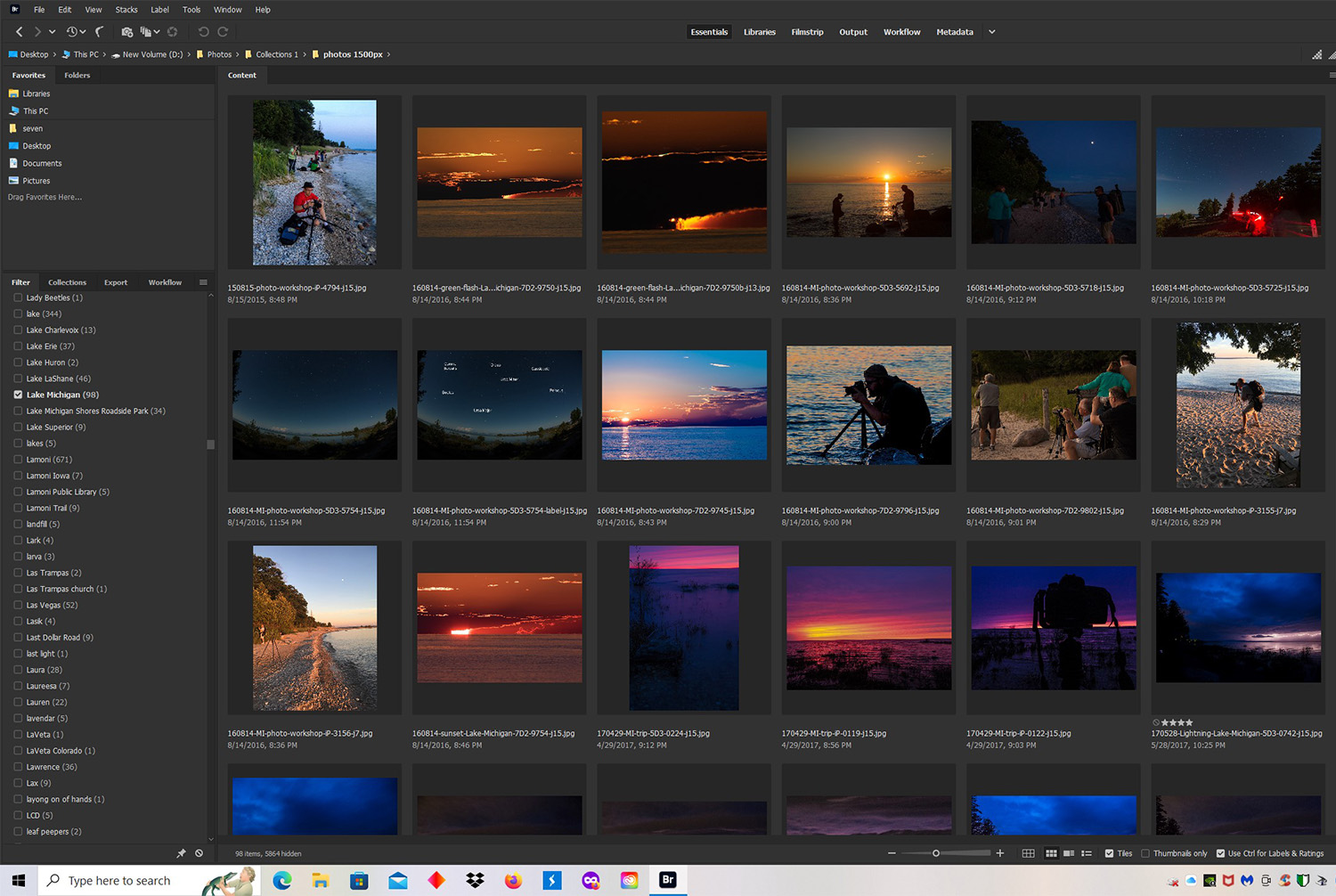
Screen Capture: Adobe Bridge search for “Lake Michigan”. Click the image to see a much larger version.
I used Adobe Bridge and opened a master folder of my most important images. I scrolled down the keywords on the left side of the screen (screen capture above) until I found “Lake Michigan”. I clicked on the box in front Lake Michigan and in a fraction of a second, all of my best Lake Michigan photos popped up, a total of 98. That was quick and simple. It took about 4 seconds to scroll through the Lake Michigan photos and find the one John was asking about (screen capture above: 2nd row, 3rd photo). It was taken August 14, 2016.
My original photos are on external hard drives. The photos are arranged chronologically in folders by year, month, and date. I pulled the external hard drive off the shelf with my original photos from 2012 to 2017. I plugged it in to my computer, and went to 2016, August, and the 16th. I found the original image and the derivations I had created. The Photoshop PSD master file is 5472 X 3648 pixels and 114.2 MB. The printable JPEG file (the one I would send to an online photo lab) is 5400 x 3600 pixels and 3.52 MB. The photo can be printed at any size from 4×6 inches up to 24×36 inches. With a little judicious interpolation it could be printed at even larger sizes. I sent the information to my brother.
Why do a keyword search? It is a fast and simple way to find a photo. Much faster than looking through hundreds of folders of images when I don’t know the exact date.
Adobe Bridge is a free download. It won’t coat you a penny to download and use. You can use Adobe Bridge to download photos, put them in folders by date (automatically), batch rename the photos to include the date they were taken, add a keyword to a group of photos with one click, and best of all, find a photo in seconds using the keywords you added to your photos.
I could have done a keyword search for “sunset” or “workshop” or “Thorne Swift Nature Preserve”. Any of those keyword searches would have brought up a group of photos that included the one my brother was asking about. Or I could have narrowed down the search results by looking for photos that matched multiple keywords, like “Lake Michigan” + “workshop” which would show only the Lake Michigan photos taken during a photo workshop.
I wrote a series of 5 articles that show you how to use Adobe Bridge. Check the link below.
Thorne Swift Nature Preserve is a great place in Northern Michigan to do nature photography.
Links
How To Series: Adventures with Adobe Bridge – learn all the basics for using Adobe Bridge

