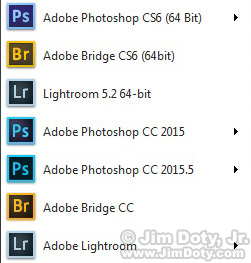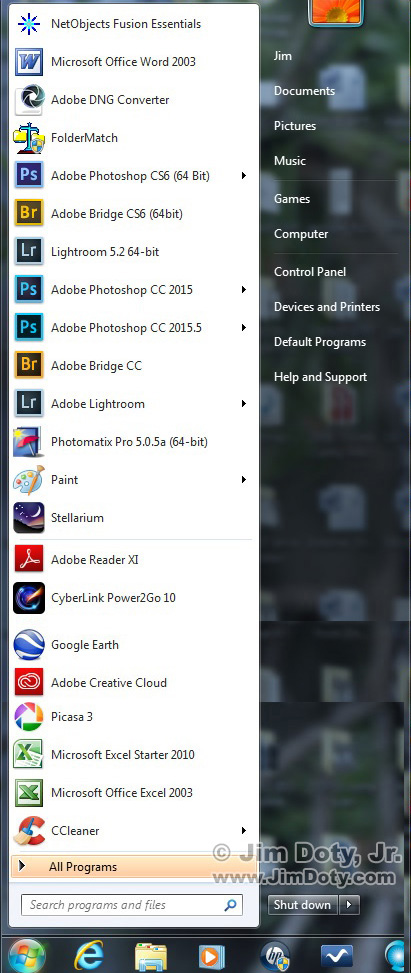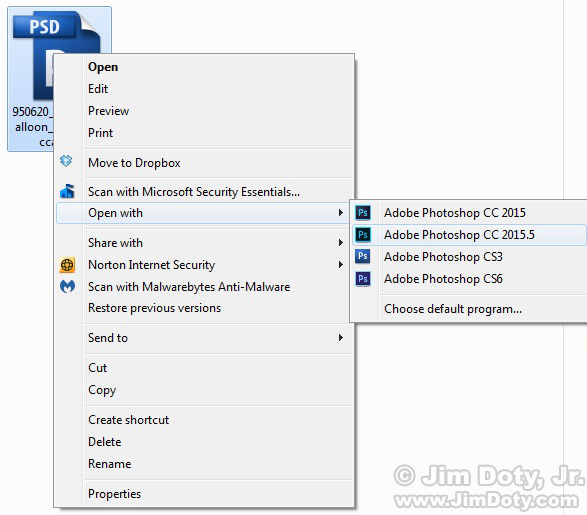I have several version of Adobe software on my computer and some of them are pinned to my start window. Why? I am glad you asked.
The older versions of software are useful.
I opened Adobe Bridge CC (Creative Cloud version) recently and it crashed when I tried to open a folder. In several more attempts it did the same thing. I couldn’t get it to do anything at all. It was open and crash. I finally gave up. I had a quick project to do and I didn’t want to take time to download a new version so I opened Adobe Bridge CS6, did what I needed to do, and went on with my day. The next day when I had more time I downloaded and installed the latest iteration of Bridge CC and it worked just fine. Having an older tried and true version of software to fall back on can be handy in a pinch.
Every software company issues upgrades that some people just don’t like. If that happens you can keep using the older version that you do like until a better upgrade comes along that you DO like. If you allow the upgrade to delete your older version and you don’t like the upgrade, then what do you do? You may or may not be able to go back and reinstall the older version. So keep the older version around is prudent until you know you like the upgrade
I love all the new features with Adobe Photoshop CC and it just keeps getting better, but it is a memory hog and takes a while to load. It is what I use 90% of the time. But for fast, quick, and simple projects I open Adobe Photoshop CS6 which is much faster to load. Plus it is around as a backup if I need it.
There is even an older version of Photoshop on my computer. I see it whenever I right click on an image file and choose “Open with” from the drop down menu. Why is it there (along with older versions of other kinds of software)? I don’t have a compelling reason. Everything I do isn’t logical, although I do have one minor justification. Every once in a while I get a question from someone about using an older version of Photoshop so I fire up the older version to remind myself what the menu system looks like, but I really could get by without CS3. But it is there just in case.
When I upgraded to Photoshop CC 2015.5 I had the option to keep or delete CC 2015. They don’t make this option obvious so you have to look for it. I decided to keep CC 2015. Every once in a while Adobe release a buggy upgrade so I keep the older version around just in case.
The next time you are looking at an upgrade, ask yourself if you really do want the upgrade to delete the older version. You may with you had kept it, at least for a little while. You might even thank me some day.