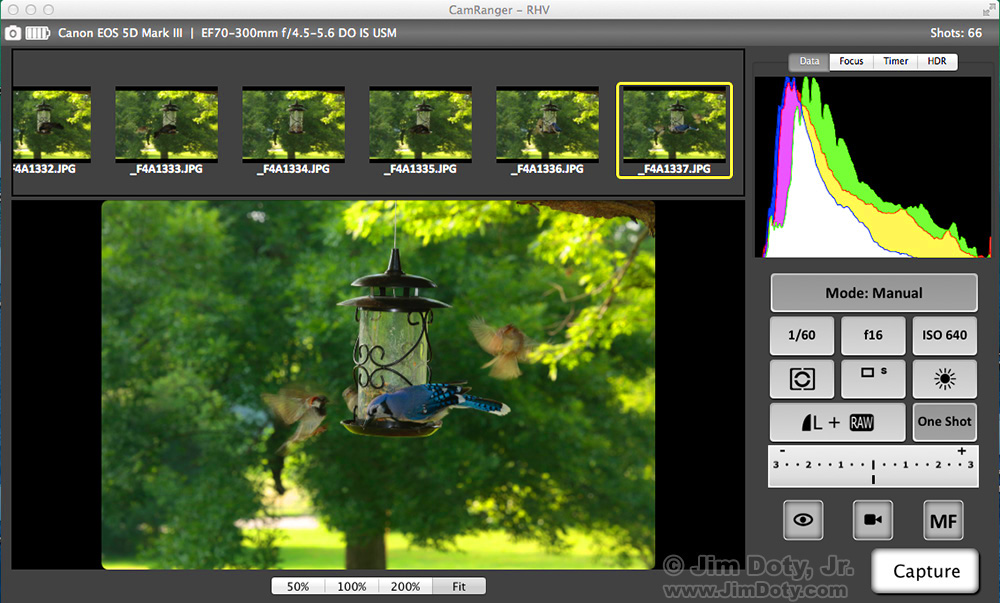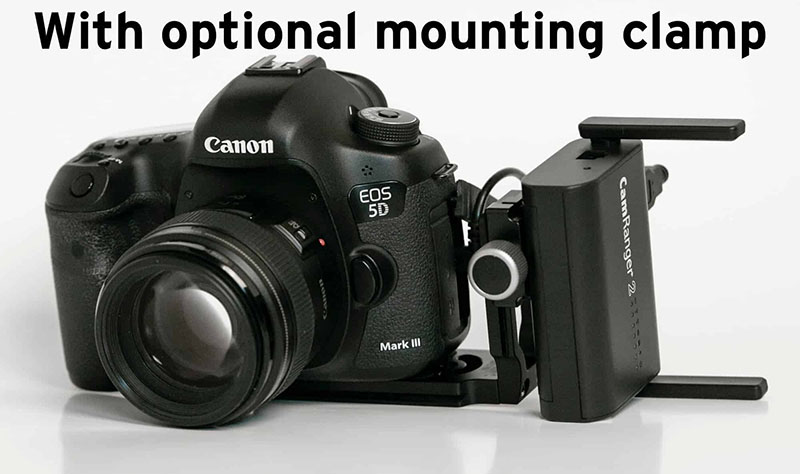CamRanger provides wireless image transfer from your camera to your laptop or smartphone. CamRanger also give you wireless control of your camera with your smart phone or laptop.
I first learned about CamRanger when Bob Davis (a first rate Chicago based wedding and commercial photographer) was using CamRanger at a workshop. Every time he clicked the shutter his photo went to his laptop and up on the big screen. It was great. I knew right then and there I needed CamRanger for my workshops.
In the photo at the top of this article, my tripod mounted camera is outside with the lens pointed at a bird feeder. My grandson is inside and remotely taking pictures using my laptop. The laptop displays a real time “live view” of everything the camera sees. Aperture, shutter speeds, ISO and focus are all controlled from the laptop. Every time he clicks the shutter, the photo is displayed for a couple of seconds on the laptop before the laptop returns to live view mode. Thumbnails of the photos are displayed across the top of the screen. Clicking on a thumbnail brings up the photo again for a closer examination. At any time we can go back to live view and take more pictures. This can also be done using a smart phone instead of a laptop, with a much smaller screen of course.
 This is one of the photos taken by my photographer’s assistant (i.e. my grandson).
This is one of the photos taken by my photographer’s assistant (i.e. my grandson).
How does it work. CamRanger is a battery powered wifi hotspot that plugs into a Canon or Nikon camera body. You pick the CamRanger hotspot from the menu with your laptop or smart phone. The small CamRanger unit (smaller than a deck of cards) costs about $350 (with some optional accessories available) and CamRanger provides the free software for iPhone, Android phone, Mac, and Windows laptops.
The CamRanger window has all the controls you need to change aperture, shutter speed, and ISO. To change focus you just click on the part of the photo window you want to be in focus. You can also change the metering pattern, white balance, and camera drive mode. You can turn live view on or off at any time.
With your camera set to RAW + JPEG capture, both the RAW and JPEG files are saved to the memory card. With each click of the shutter the full sized JPEG file is sent to your laptop. You can magnify the images (50%, 100%, 200%) to check your results.
This is the CamRanger 2 wifi hotspot. It has a tripod socket on the bottom and it also come with a hotshoe mount.
You can get an optional Arca-Swiss compatible clamp. If you have an Arca-Swiss L bracket on your camera you can attach the CamRanger 2 to whichever side of the L-bracket isn’t attached to your tripod. I have my CamRanger in a small zip-shut canvas bag that clips to a loop on my camera strap.
The CamRanger 2 comes in a handy case which will hold the rechargeable battery and the USB cable that connects the CamRanger to your camera
CamRanger is a great tool. You can use it for remote control of your camera when you photograph skittish wildlife. You get the added benefit of seeing those photos pop up on your laptop or phone so you can check the results. It is one of the best, most economical ways to get camera control and image transfer in one small package.
I use my CamRanger at most of my photography workshops. I take photos during the workshop with my camera, the full sized JPEGs are sent to my laptop, and they are projected on the screen for everyone to see. It is great to give workshop participants a real time look at what I am doing with the camera.
UPDATE: My original CamRanger has never let me down. But recently I have read varying reviews about the new CamRanger Mini. My recommendation is to skip the Mini and get the CamRanger 2.
Links
CamRanger – the official web site
This is one in a series of articles that will guide you to the best of all things photographic. The rest of the series is here: Buyer’s Guide: Recommendations For The Best Photography Equipment, Software, Books, Magazines, DVDs, Online Photo Labs and More.