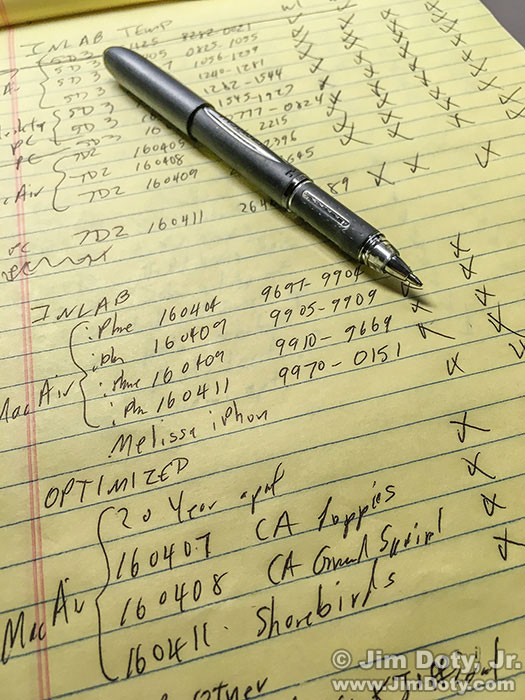I read about a professional photographer who lost a bunch of photos because they were all on just one external hard drive with no backups. The cost of recovering the photos, if they can be recovered, will run between $500 and $5000 depending on the number of photos and the complications involved in the recovery process.
This article was originally posted April 30, 2016. Revised, expanded, and re-posted April 19, 2020. Updated May 6, 2020.
This kind of thing happens far too often. Today I read about yet another hard drive tragedy with lost photos and other files.
On a regular basis I get emails and messages from people who have had some kind of hard drive mishap and they want to know how to recover their precious files, audio recordings, photos, videos, and other important data. The expensive answer is the DriveSavers link at the end of this article. They can do amazing things. There is a much less expensive solution provided you do it before your hard drive has an accident.
Several photo magazine articles have been written recently about the “3-2-1 backup plan”. Despite that, the word still isn’t out there. So it is time once again to talk about a good backup plan.
Not that long ago, the common advice was to have two copies of all your digital photos on two separate hard drives. The problem with that advice, as many people discovered, was if one hard drive failed, the other hard drive was often the same age and also failed as the photos were being copied, with many of the photos being lost.
3-2-1 Backup Plan
So the best, current advice is to have at least THREE copies of all of your your photos on at least TWO different kinds of media, with at least ONE complete set of your photos living off site (hence the 3-2-1 designation). If you have two sets of your photos on two different external hard drives, the third set should be on something different, like optical discs (DVD or Blu-Ray), or magnetic tape.
In addition to two copies of all your photos at home or primary photo location, the third copy of all your photos should be somewhere else (like your office away from home, photo studio, a safe deposit box, a storage facility, or at a friend’s house). If there is a disaster (tornado, fire, hurricane, or flood) at your primary photo location, you don’t want to lose all your photos because they are all in one place. Which means your off site photos should be far enough from your home (or primary photo location) so everything doesn’t get lost in the same natural disaster.
Do not use an outdoor storage facility. The temperature fluctuations are hard on discs and hard drives. Use an indoor storage facility with a constant temperature.
I used to keep my off site set of photos at a friend’s house across town. It is not unusual for a pair of photographers who are good friends to keep a set of their backup drives at each other’s homes. After a recent cross country move (and with no avid photo buddy in my new home town), my off site set of hard drives now lives in a safe deposit box across town.
Sure it is a bother to make three copies of everything, but if you have heard all the stories I have heard about people who have lost treasured photos and other important data, you would understand why this is so important.
Backup Process
On a periodic basis, and certainly after a big photo trip, download your memory cards and copy all the photos/folders to at least two different external hard drives, plus some other kind of media like DVDs or Blu-Ray discs. Then one of your hard drives goes back to your safe deposit box or other alternate location. I suggest you use a program like FolderMatch to make sure everything gets copied exactly. Usually everything copies over just fine, but every once in a while several files don’t copy correctly or at all. FolderMatch saves me a lot of time making sure everything was copied correctly.
Backup On the Road
I carry enough memory cards that I don’t usually need to download and backup photos while I am on the road, but sometimes it happens.
I carry two small external hard drives when I am traveling. They are about the size of a deck of cards (see the photo at the top of this article. Everything that gets downloaded to my MacBook Air laptop when I am traveling and then gets backed up to the two portable drives. These are just temporary hard drives and the folders get deleted from these hard drives once they have been backed up to my primary external hard drives at home. Then I backup the memory cards that didn’t get downloaded while I was traveling.
Keeping Track of Everything
It helps to keep track of everything. If I have a lot of folders to back up to drives and discs, I make a check list to make sure I don’t miss anything. As a folder gets copied to each drives and a disc, I check it off the list. When it is verified with FolderMatch I put a slash across the check mark. When I am done I throw my check list away.
After everything is copied and verified to hard drives and discs, I delete the folders from my desktop computer or laptop.
What About the Cloud?
The experts I trust say the cloud should not be your only or even your primary backup plan. It doesn’t happen often but bad things can and do happen in the cloud. Your primary backup should be external hard drives. Then use the cloud as a secondary backup if you want to use the cloud. Backblaze is a company with an excellent reputation. Link below.
Hard Drive Recovery
If you do lose a bunch of photos in a hard drive crash and you have no backups, I highly recommend DriveSavers. They are one of the top rated drive recovery services in the U.S. They are not cheap. They are very good.
Good Memory Card Practices
A lot of people lose photos before they are even downloaded from their memory cards, or even during the downloading process. There are things you can do (and things you should not do) to minimize the chances of that happening. And there are ways to recover lost memory card photos. Check out the two memory card articles in the links section below.
A Pro With No Backups?
You might be wondering why a professional photographer (the story at the top of this article) would not have backups. This is what happens when there is an unhappy breakup between two people and the former significant other steals all of the backup hard drives, and the one remaining hard drive crashes before new backups can be made. There is a lesson in there somewhere.
Links
Memory Cards Part 1: The Best Way To Use Memory Cards To Avoid Lost Images
Memory Cards Part 2: Lost Photos
My Hard Drive Crashed (Burned, Drowned)! Where Do I Send It To Get My Data Back?
The Best Online Backup For Your Photos and Other Important Files
Backblaze – first rate cloud storage
DriveSavers – If you need someone to recover the data from your hard drive, this is the company to go to.
FolderMatch – Excellent file and folder comparison software to keep everything in sync.
Series Link
This is one in a series of articles that will guide you to the best of all things photographic. The rest of the series is here: Buyer’s Guide: Recommendations For The Best Photography Equipment, Software, Books, Magazines, DVDs, Online Photo Labs and More.